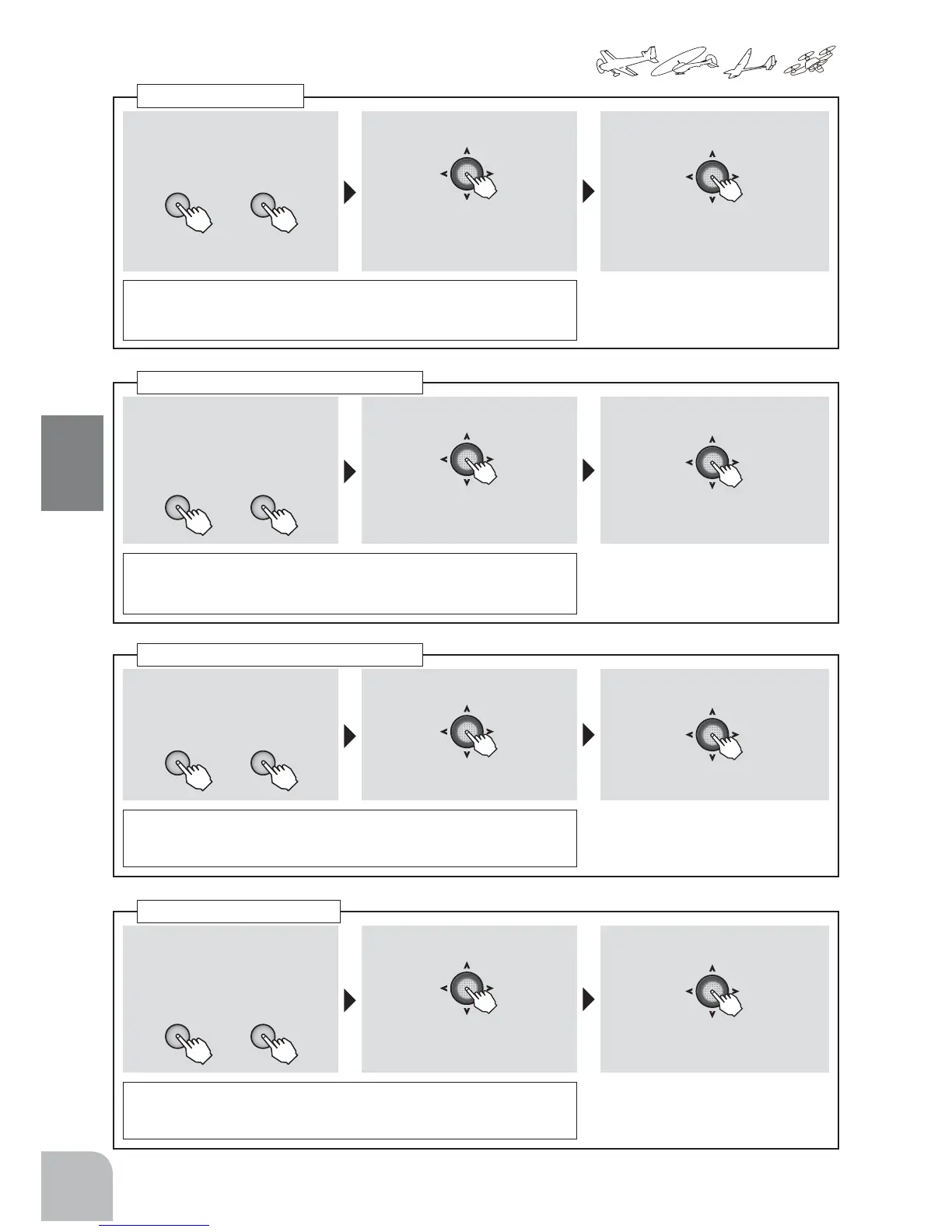54
Commonfunction
①Selectthe"TYPE"itemand
thenselectthemodeltypeby
pressingthe+keyor‒key.
+ −
or
● Thenewmodeltypeis
displayedonthescreen.
② PresstheJogkeyfor1second.
(1second)
● Confirmationmessage
"sure?"blinks.
③ Modeltypechangebypressing
theJogkey.
● Aconfirmation"beep"
soundsiscomplete.
Forsafety,adoublesettingsystemisused.Youneedtoconfirmyour
settingchangesbypressingthejogkey.Ifyoufailtopressthejogkey
andsee"COMPLETE"onyourscreen,yourchangedarenotsaved.
Selectionrange:
AIRPLANE,HELICOPTER,GLIDER,
MULTICOPT
Modeltype
① Selectthe"SWASH"itemand
thenselecttheswashtypeby
pressingthe+keyor‒key.
+ −
or
②PresstheJogkeyfor1second.
(1second)
● Confirmationmessage
"sure?"blinks.
③ Swashtypechangebypressing
theJogkey.
● Aconfirmation"beep"
soundsiscomplete.
Forsafety,adoublesettingsystemisused.Youneedtoconfirmyour
settingchangesbypressingthejogkey.Ifyoufailtopressthejogkey
andsee"COMPLETE"onyourscreen,yourchangedarenotsaved.
Selectionrange:H-1,HR3,
H-3,HE3,HN3,H-2
①Selectthe"TAIL"itemand
thenselecttheswashtypeby
pressingthe+keyor‒key.
+ −
or
②PresstheJogkeyfor1second.
(1second)
● Confirmationmessage
"sure?"blinks.
③ Swashtypechangebypressing
theJogkey.
● Aconfirmation"beep"
soundsiscomplete.
Forsafety,adoublesettingsystemisused.Whenachangeiscancelled
aftertheconfirmationmessageisdisplayed,thechangeisnotmade
whenmovedtoanothersettingitembyJogkey.
Selectionrange:NORMAL,
V-TAIL
①Selectthe"WING"itemand
thenselecttheswashtypeby
pressingthe+keyor‒key.
+ −
or
②PresstheJogkeyfor1second.
(1second)
● Confirmationmessage
"sure?"blinks.
③ Swashtypechangebypressing
theJogkey.
● Aconfirmation"beep"
soundsiscomplete.
Forsafety,adoublesettingsystemisused.Whenachangeiscancelled
aftertheconfirmationmessageisdisplayed,thechangeisnotmade
whenmovedtoanothersettingitembyJogkey.
Selectionrange:1AIL,1AIL1FLP,
2AIL,2AIL1FLP,ELEVON(Airplane),
2AIL2FLP(Glider)
Swashtype(forHeli)
Tailtype(forAirplane/Glider)
Wingtype(forAirplane/Glider)