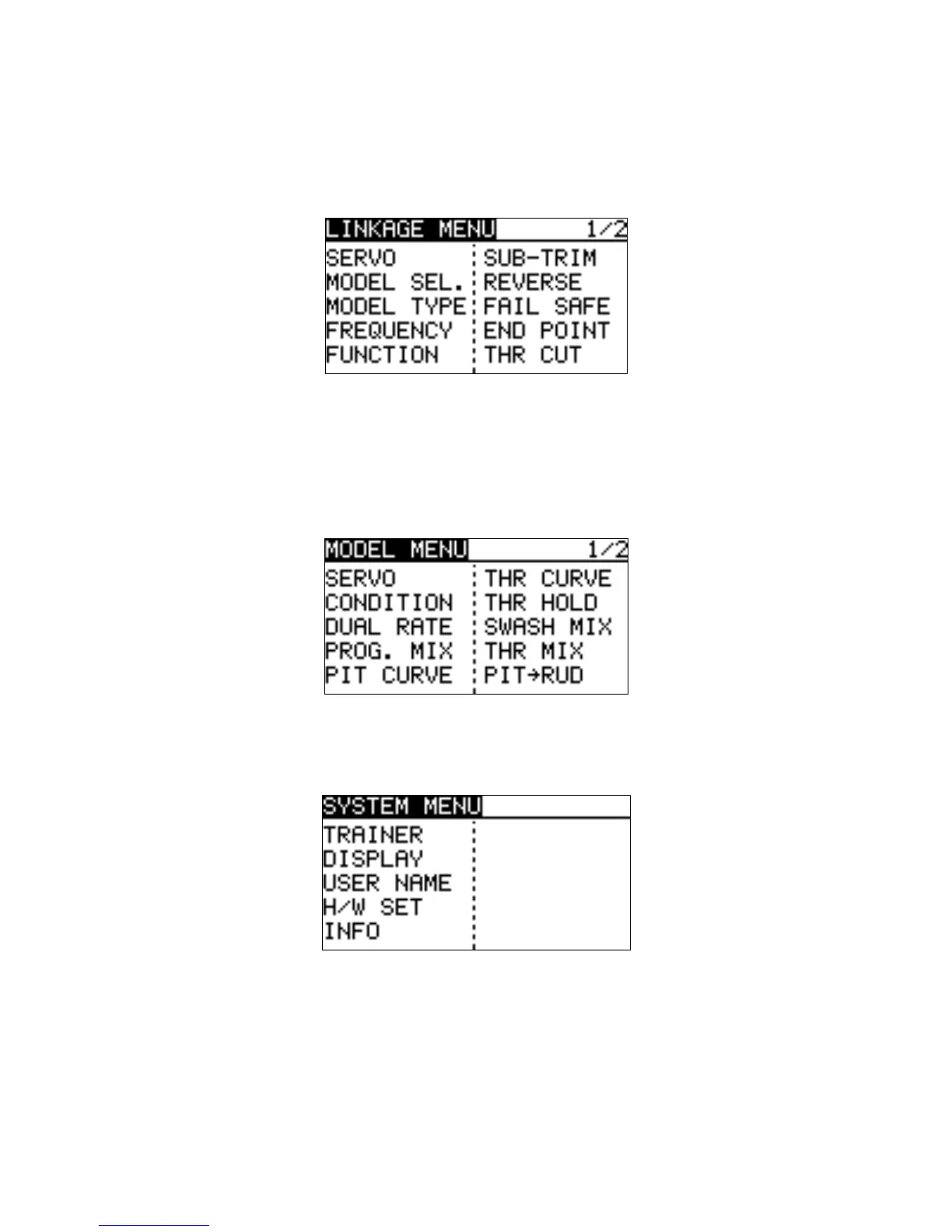T8FG-2.4G
Futaba Corporation
8
7. Linkage menu
The linkage menu sets the primary data of the each model. These data are common to every
flight condition.
If you touch “LNK” of the touch sensor over 1 second, you can get into the linkage menu screen.
8. Model Menu
The model menu sets the data of mixer. These data of each flight condition can be set.
If you touch “MDL” of the touch sensor over 1 second, you can get into model menu screen.
9. System Menu
The system menu sets the transmitter setting data. For example, display contrast, stick mode.
If you touch “SYS” of the touch sensor over 1 second, you can get into system menu screen
