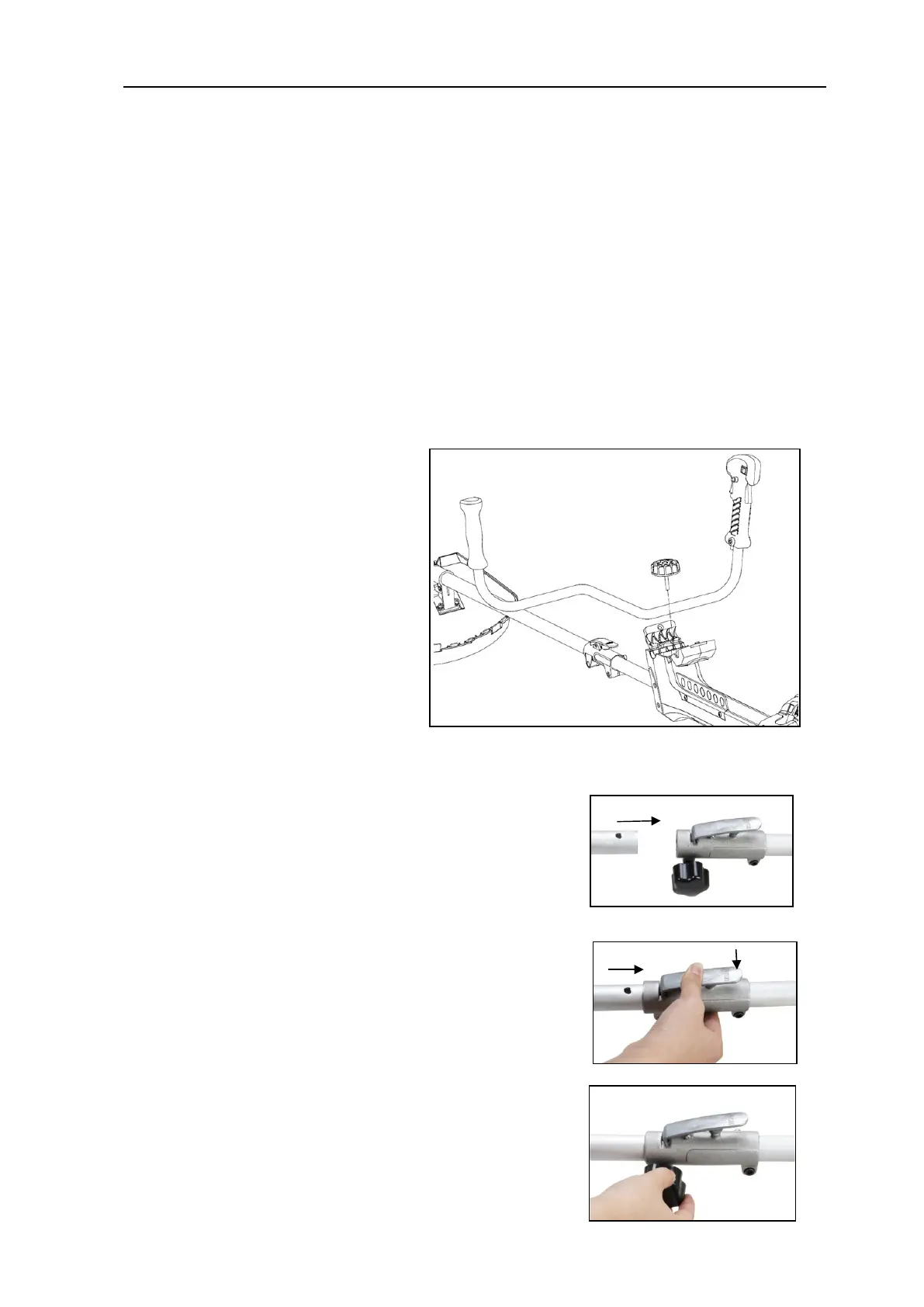Original User Manual FUXTEC FX-PS152 / FX-PS162
14
8. Mounting the device
Attaching the handle
The handle must be fitted before use.
Follow the illustrations below for correct installation.
Mounting the handle tube for use
Place the U-handle in the open holder and screw both shells together with the orange
locking screw.
It is essential to observe the "Component Overview" in chapter 7 to ensure that the handle
is in the correct position!
Mounting the drive axle
1). Place the drive axle against the main shaft so that the
hole of the axle is aligned with the locking pin of the
connecting piece.
2). Actuate the locking pin and insert the drive axle into the
main shaft. Release the locking pin and ensure that the
locking pin engages in the hole.
3). Turn the wing screw clockwise to secure the
connection.
