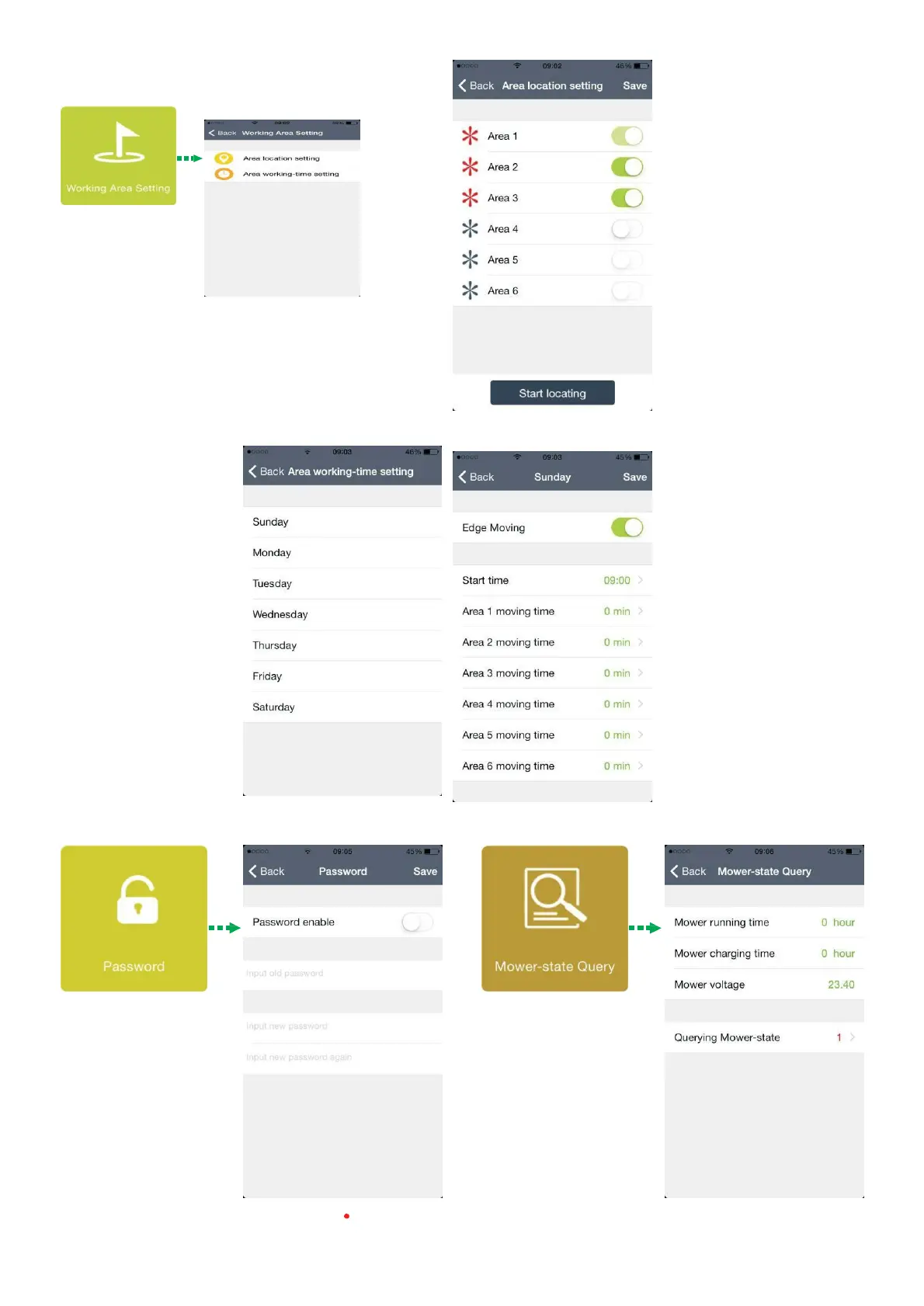Password
Turn on the “Password enable”,
and we can set the 4-digit
password you like and Save.
Mower-state Query
1.
Click the “Mower running
time”, we can get the total
running time of the mower.
2.
Click “Mower charging
time”, we can get the total
charging time of the robot.
3.
We can get the voltage of
the robot.
Working Area setting
This part should combine with user manual
page13-14.
Enter the “Area location setting”
1.before enter into this interface, pls
separate the garden into several areas as
per user’s own demand.
2.choose the areas that you set accordingly
and Save, then start locating.
Enter the Area working-time setting
1.choose the working day per week.
2.set the Robot’s starting time. then set the
working time in each area and Save.
Pls note if the working areas are for
example 3areas, pls set the mowing time
only in these 3 areas, do not set the time for
other unselected areas.
4.
Click “Querying Mower-
state” to check the alert
info.
Robot lawn mower with wifi function without remote control included.