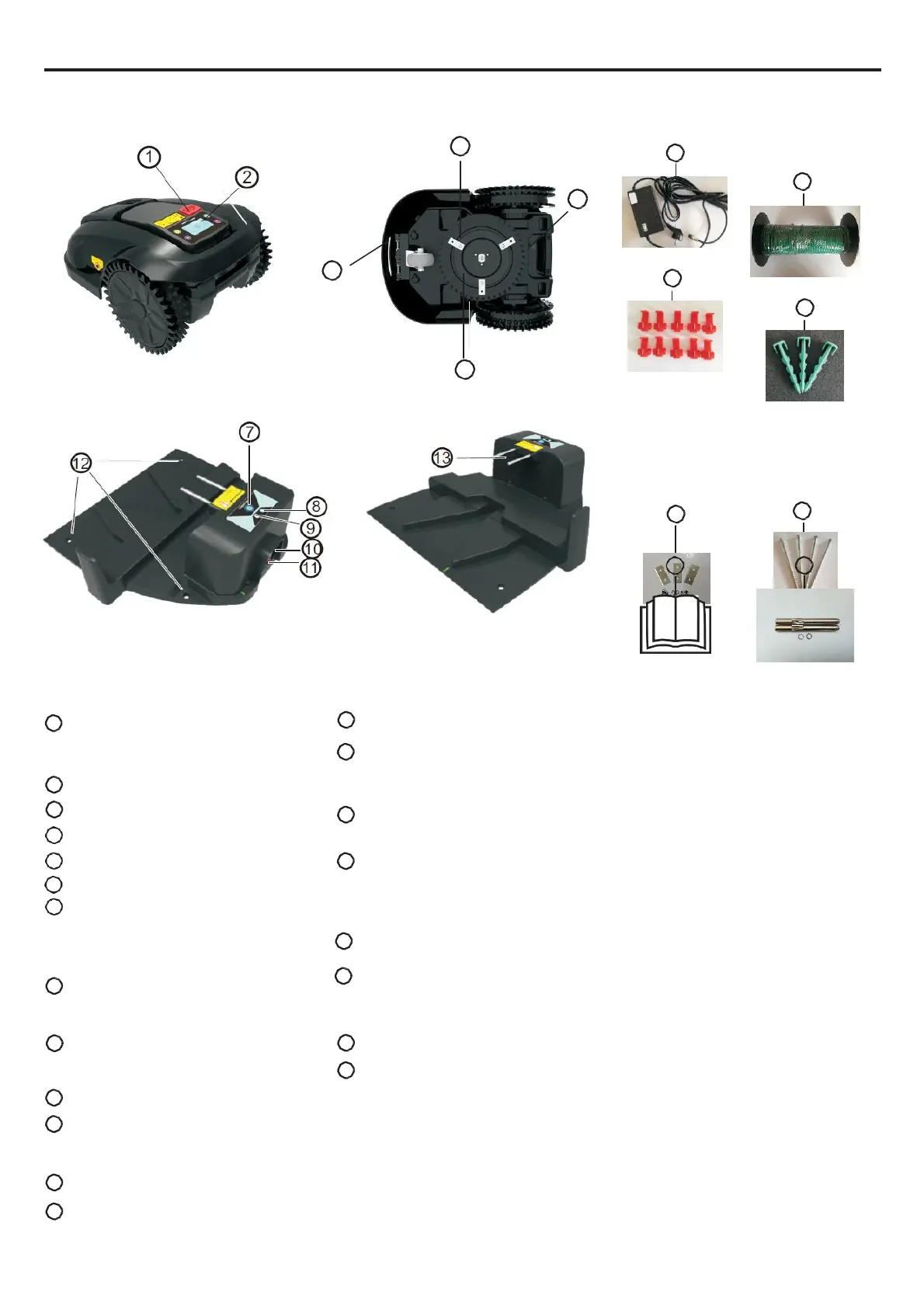2. PRESENTATION
This chapter contains information you should be aware of before placing the installation.
1
Emergency button
Rotate it to turn on the mower.
Press it to turn off the mower.
LCD display
3
Power button
4
Blade shield
5
Charging sheet
6
Blade
7
Home button
Press it when the mower is on,
it goes back to charging station
automatically.
8
Charging light
Red: charging
Green: full charged / idle.
9
Virtual wire light
Colorless: in good connecting
Red: Broken wire/ idle
10
Power terminal
11
Virtual wire terminal
red terminal
black terminal
Hole for stake
13
Charging head
Charger
Virtual wire (100m):
Used to mark mowing area and
create a virtual wall for the mower.
Virtual wire connectors (10pcs):
Used to connect virtual wire.
Pegs (100pcs):
Used to fix the virtual wire to the
ground around the lawn perimeter
and around obstacles.
Blades for replacement (3pcs)
Stakes (4pcs):
Used to fix the charging station to
the ground.
English user manual
Charging head
Consumable parts:
1.
Blades
2.
Virtual wire
3.
Virtual wire connectors
4.
Pegs
5.
Stakes
6.
Rear running wheels
7.
Front wheels
