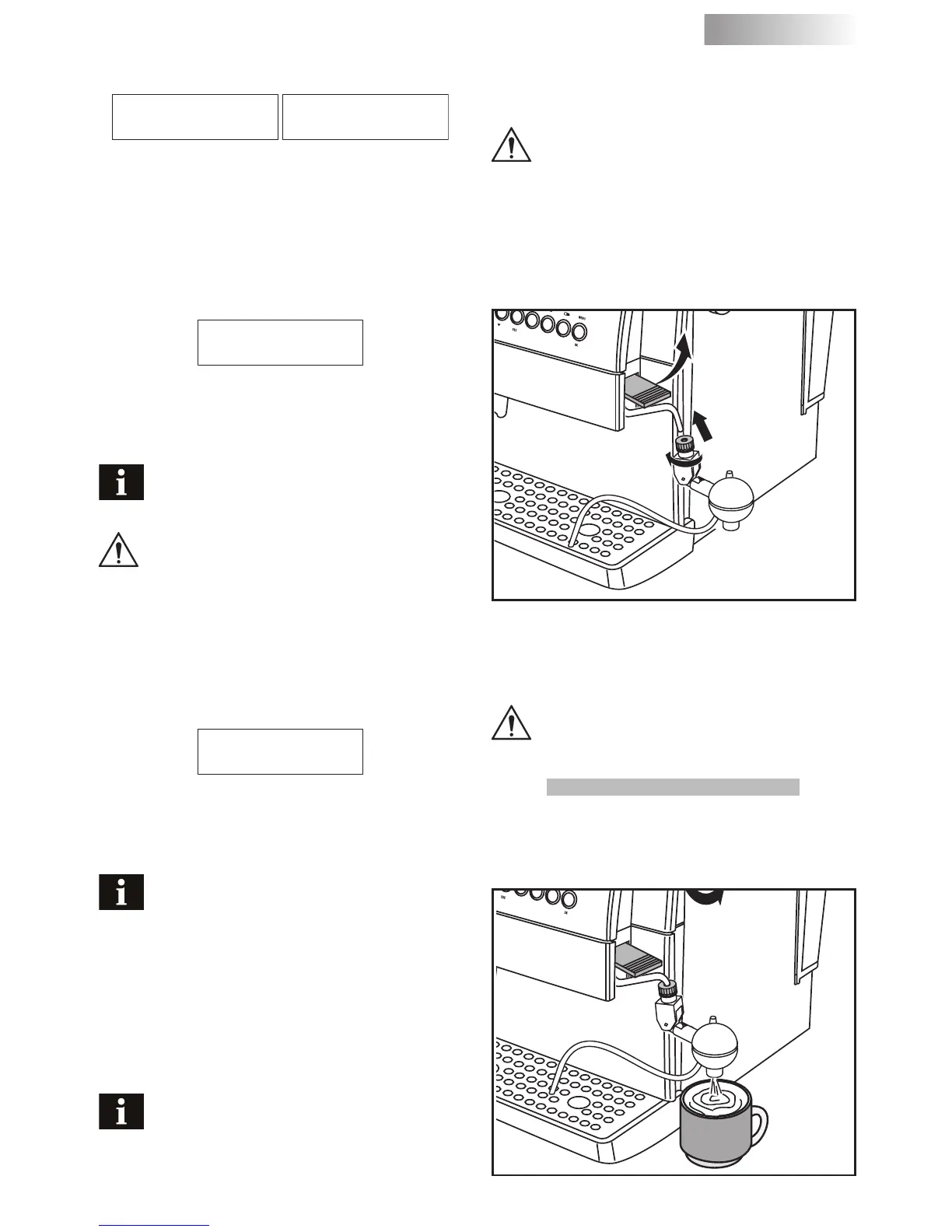• Place a cup and/or receptacle beneath the hot water/steam pipe
(Fig.15).
• Turn the knob anticlockwise as shown in Fig.15.
• Dispense the desired quantity of hot water; to stop the flow of hot
water turn the knob clockwise.
• Press the button (26) again; the machine will switch back to the
normal operating mode and the display will show:
9 DISPENSING STEAM / PREPARING
CAPPUCCINO
Steam can be used to froth the milk for cappuccinos
and also to heat beverages.
Scalding hazard! Splashing may occur at the start –
scalding hazard! The hot water nozzle and pipe can
reach high temperatures: avoid touching it directly with your
hands.
• When the machine is ready to dispense coffee, direct the steam pipe
(14) above the drip tray, open the “hot water/steam” knob (16) for
a few instants to discharge any residual water from the steam pipe;
soon only steam will issue from the nozzle. The display will show:
• Turn the knob (16) to OFF.
• Fill 1/3 of the receptacle you wish to use to make cappuccino with
cold milk.
For best results when making cappuccinos, the milk
and the cup used should be cold.
• Immerse the steam nozzle into the milk to be frothed and turn the
knob (16); turn the container slowly with up-down movements to
achieve uniform frothing (Fig.16).
• After using the steam for the desired time, shut off the steam (16).
• The same method can be used to heat other beverages.
• Clean the steam nozzle with a damp cloth.
Note: Should you wish to use big cups, raise the side
door and rotate the steam tube; by this way, the steam
tube can be further raised (Fig. 17). This is particularly useful
when you use the cappuccinatore.
10 OPTIONAL ACCESSORIES
10.1 Cappuccinatore
The cappuccinatore is a device that automatically froths
milk, making it extremely easy to prepare classic Ital-
ian-style cappuccino.
To install the cappuccinatore, proceed as follows:
• Make sure that no other devices are fitted on the steam tube;
you must remove any devices that have been installed. I.E. the
“Pannarello”.
• Loosen the ring nut without slipping it off the cappuccinatore.
• Insert the cappuccinatore in the steam tube to a depth of about 4 cm.
• Tighten the ring nut securely.
Note: if the ring nut is not securely tightened, the cap-
puccinatore may slip out during use.
Hot water with the cappuccinatore
To dispense hot water using the cappuccinatore, follow the direc-
tions provided in par.8; hot water will flow out of the lower part
of the cappuccinatore.
