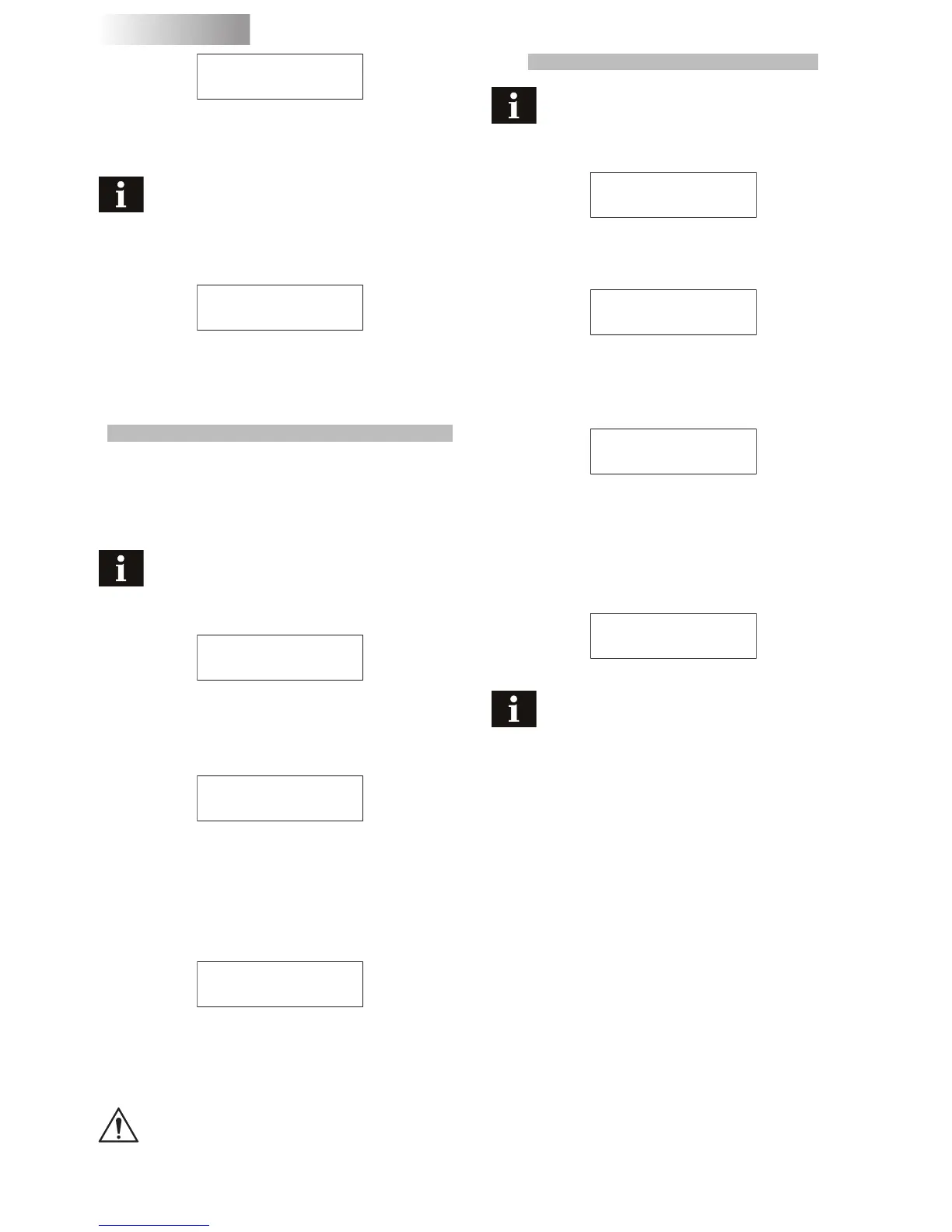and memorise the setting by pressing “Menu/ok”.
Note: the time may be displayed only at certain times;
this function must be deactivated by the user
• If you want to deactivate the function press
“∧” or “∨” to
choose:
and memorise by pressing “MENU/OK”
Programming the machine to switch on and off .
The machine can be switched on and off automatically without the
user’s intervention. You can program only one time for the machine to
go on and one time for it to go off.
Note: this function is enabled only if the on/off switch
(7) is positioned on “I” (on).
• press “∧” or “∨” to select the function:
and enable it by pressing “MENU/OK”.
• Select the hour when you want the machine to go on by pressing
“∧” or “∨” and memorise by pressing “MENU/OK”.
then press “∧” or “∨” to set the minutes and memorise the setting
by pressing “MENU/OK”.
• Select the hour when you want the machine to go off by pressing
“∧” or “∨” and memorise by pressing “MENU/OK”;
then press “∧” or “∨” to set the minutes and memorise the setting
by pressing “MENU/OK”.
Warning: if the on/off time settings coincide, the ma-
chine will ignore both. After the times have been set,
the clock must be activated in order for the function to work.
Activating the automatic on/off function
Note: activating this function makes sense only if you
have already set the on/off times.
• Press “∧” or “∨” to select the function:
enable it by pressing “MENU/OK”.
• The display will show:
In this case pressing
“MENU/OK” will deactivate the function.
Choose to activate the function by pressing
“∧” or “∨” and
when
appears, memorise the setting by pressing “MENU/OK”.
When you exit the programming mode, the machine will check the set
parameters. If the current time falls within the set deactivation time,
the display will indicate:
Note: during the set deactivation period, the ma-
chine can be restarted at any time by pressing
“MENU/OK”.
Later, to deactivate the machine again, go into the program
-
ming mode by pressing “MENU/OK” and exit immediately by
pressing “ESC”.
