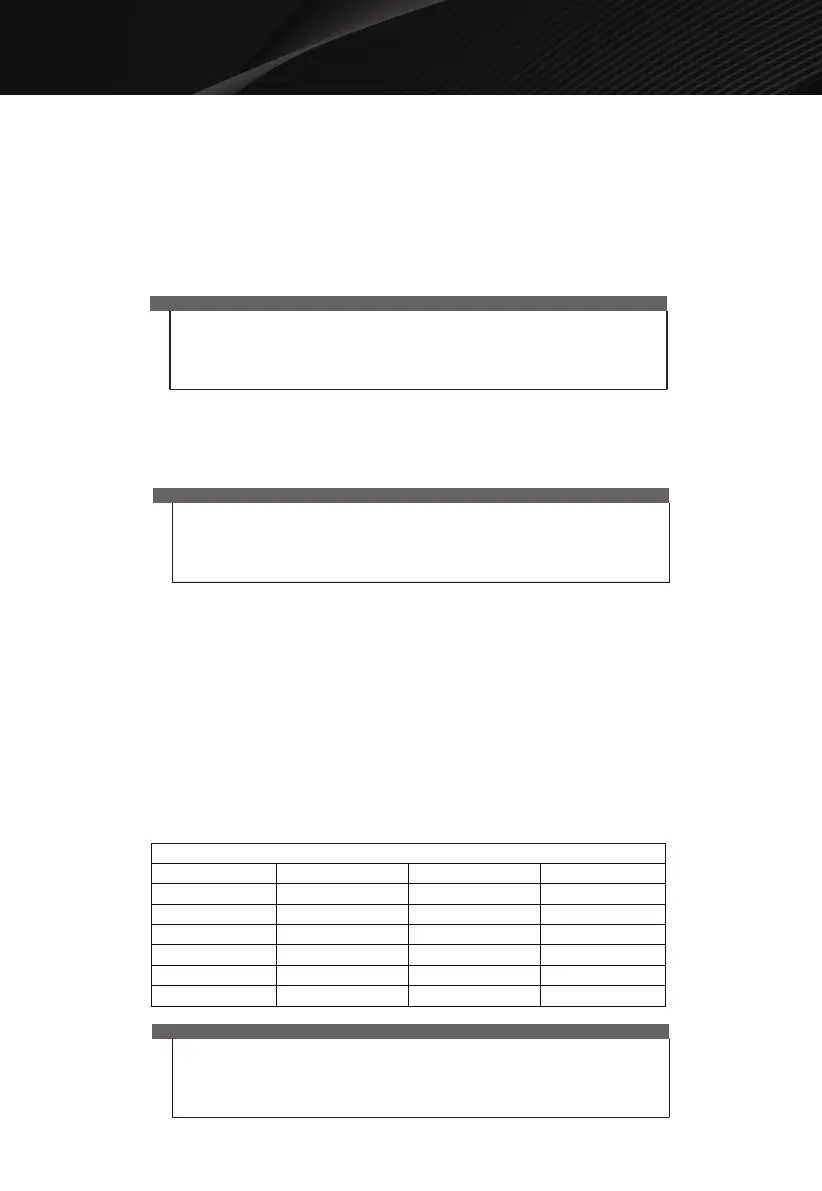OPERATION INSTRUCTION
11
Setting the Clock
This is a 12 or 24 hour clock. In standby mode, press CLOCK pad once to choose 12 hour clock and if you
want to choose 24 hour clock , press CLOCK pad again.
Example: Suppose you want to set the clock for 8:09 am.
1
3
2
In standby mode, press CLOCK pad once or twice to select 12 or 24 hour clock.
Press number pads 8, 0 and 9, the display will show”08:09”.
Press CLOCK to conrm.
Timer
1
2
3
In standby mode, press TIMER button once.
Use the number buttons to enter time.
Press START button
1
2
3
4
In standby mode, press MICRO pad once.
Use the number pads to enter cooking time. The longest time is 99 minutes and 99 seconds
Press POWER LEVEL pad once, and then use the number pads to enter power level.
Press START pad to conrm.
Once you have set the timer function, in either cooking or standby mode, you can
check the countdown by press TIMER button and you can press STOP/CANCEL to
cancel the timer function when the display shows timer time. When the countdown
ends, the buzzer will beep to remind you.
During cooking, you can press POWER LEVEL button to check the power level,
and you can adjust the power level by pressing number buttons when the display
shows the power level.
Express Cooking
In standby mode, press a number button (1, 2, 3, 4, 5 or 6) once, the system starts the cooking program
directly with the corresponding time (respectively 1 minute, 2 minutes, 3 minutes, 4 minutes, 5 minutes
and 6 minutes). The microwave oven will start to cook at full power level.
Microwave Cooking
Use number buon choose cooking power level
Press Number buon Power level (Display) Press Number buon Power level (Display)
1、0 100% (PL-100) 4 40% (PL-40)
7 70% (PL-70) 1 10% (PL-10)
6 60% (PL-60) 0 0% (PL- 00)
5 50% (PL-50)
Notes
• During cooking, you can press CLOCK pad to check the clock.
• “00:00” will display and two beeps will sound to remind you to re-enter the time,
if you enter time is beyond the scope of clock when you set the clock.
Notes
Notes
