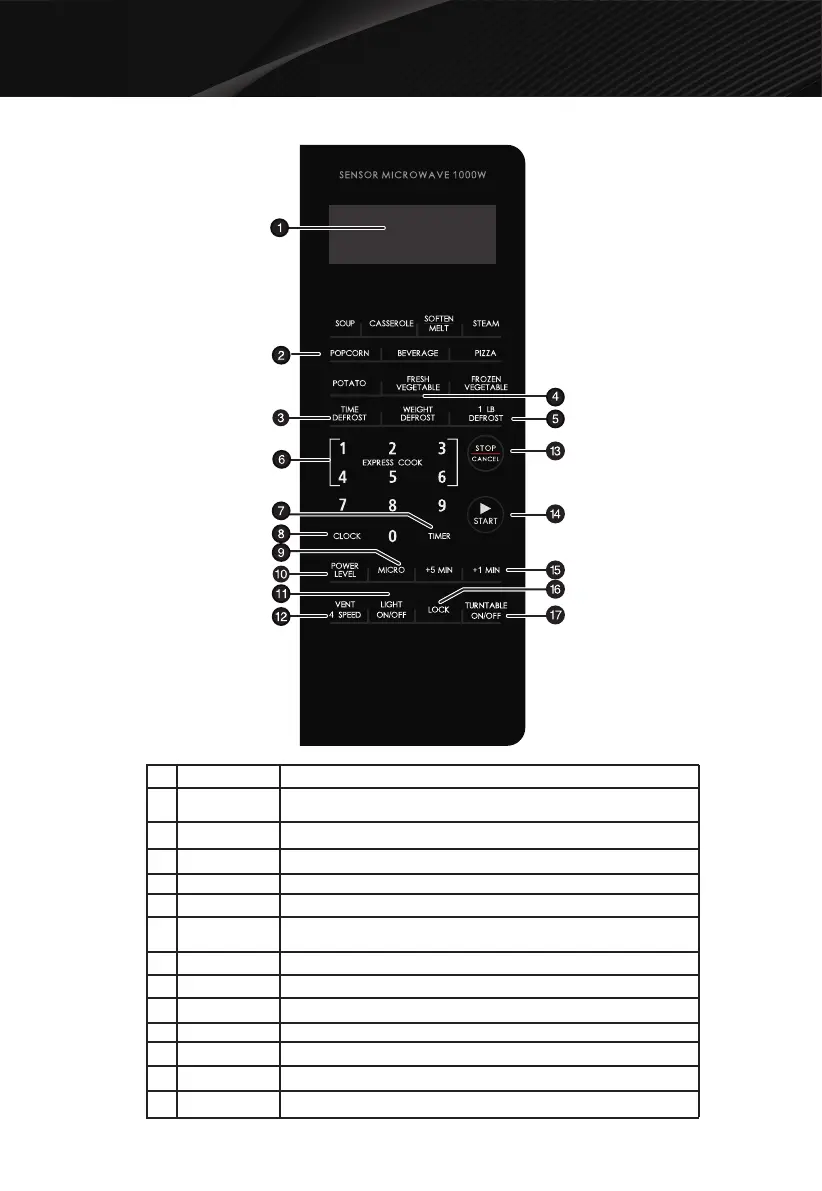CONTROL PANEL
8
# ITEM DESCRIPTION
1 Display
The display includes a clock and indicators to tell you time of day, cooking
time settings and cooking functions selected.
2
Sensor Cook Menus
Press to set sensor cooking program.
3 Time Defrost Use to set defrost program based on time.
4 Weight Defrost Use to set defrost program based on weight.
Press to defrost frozen food quickly.
Press number buttons to enter cooking time, power level or weight and
you can set express cooking program by pressing 1~6 button.
5 1 LB Defrost
Number6
Timer Press to set timer function.7
CLOCK Press to set clock time.8
Micro Press to set microwave cooking program.9
Power Level Press this button to set cooking power level.
11
12
13
10
Light On/O
Vent 4 Speed
Press to set the controls of the light outside the oven.
Press this button to change vent speed.
Stop/Cancel Press once to temporarily stop cooking, or twice to cancel cooking altogether.
