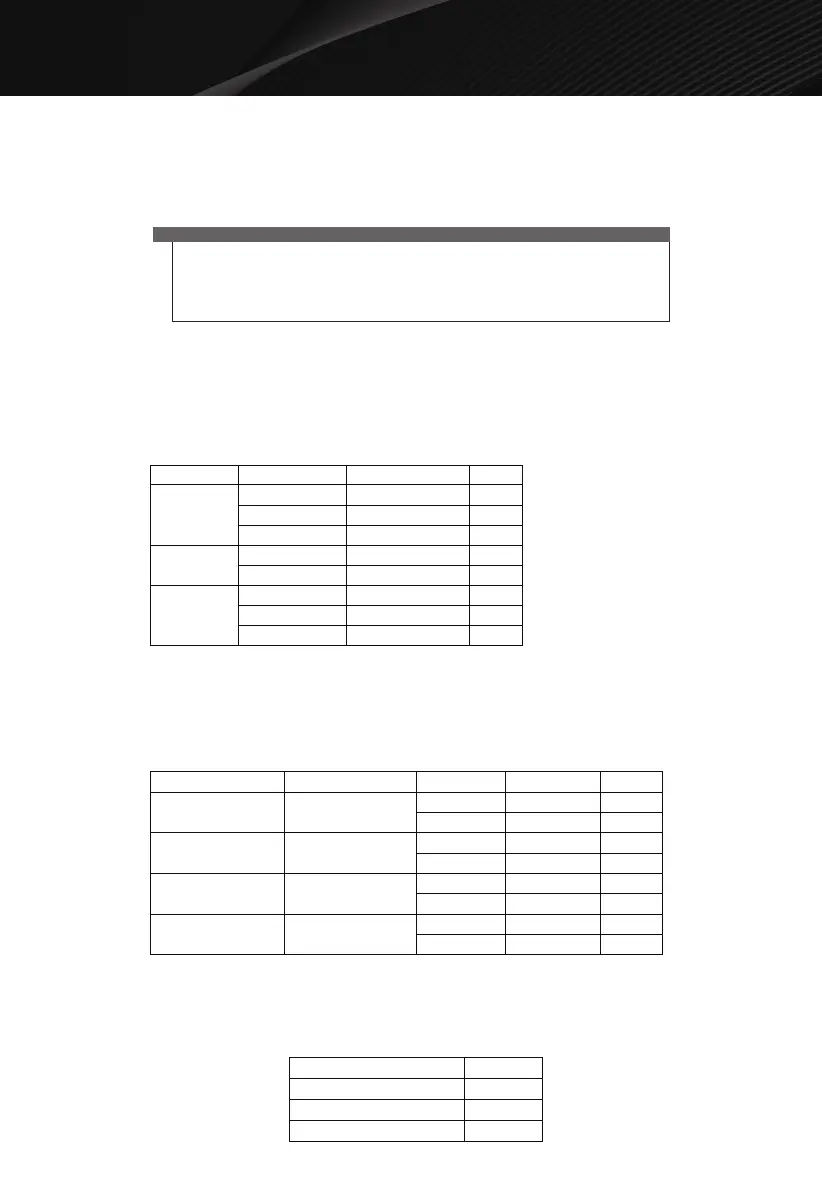OPERATION INSTRUCTION
13
1LB Defrost
This feature allows you to defrost food quickly.
In standby mode, press 1LB DEFROST button once.
Press START button to conrm.
1
2
Auto Cook
In standby mode, press the SOUP, POPCORN, or BEVERAGE button once.
Use number button “1”,”2” or "3" to select food weight or servings.
Press START button to conrm.
1
2
3
Press the SOFTEN/MELT button repeatedly to select food type.
Press START button to conrm.
Use number button “1” or ”2” to select food weight or servings.
Press START button to conrm.
1
2
3
4
SOUP
POPCORN
2
2:00
BEVERAGE
SOFTEN BUTTER Once
1 stick
1:20
MELT BUTTER Twice
1
2
2 sticks
SOFTEN ICE CREAM 3 times
1
4 oz
8 oz
SOFTEN CHEESE 4 times
4 oz
1:30
Light Control
This feature is designed for the convenience of doing things outside the oven. To turn on the light at the
bottom of the oven, press LIGHT ON/OFF button
Press LIGHT ON/OFF button
Twice LOW
3 times OFF
Notes
During defrost, the oven will sound beep and pause to remind user to turn the
food over, after that, press START button to resume.
Use small smooth strips of aluminum foil to cover edges and thinner sections of
the food.
•
•
Soup, Popcorn, or Beverage:
Soften Butter, Melt Butter, Soften Ice Cream, or Soften Cheese:
