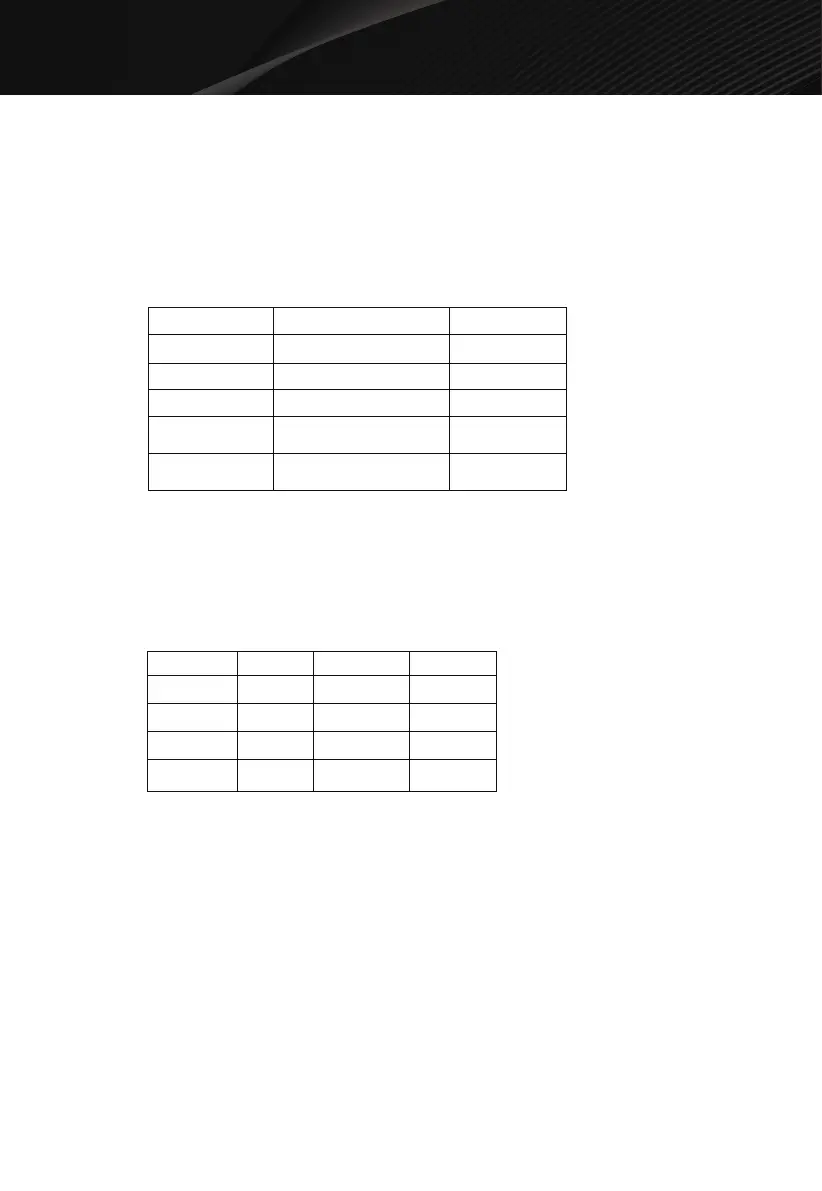Menu Weight/Serving Maximum Time
CASSEROLE 4 oz-2lb 8:45
PIZZA 5-16 oz 3:45
POTATO 1-3 servings(6~8 oz/serving,) 15:45
FRESH
VEGETABLE
5-24 oz 10:45
5-24 oz 15:45
1
2
In standby mode, press CASSEROLE, PIZZA, POTATO, FRESH VEGETABLE or FROZEN
VEGETABLE button once.
Press START button to start.
Sensor Cook
The sensor features detect the increasing humidity released during cooking. The oven automatically
adjusts the cooking time to various types and amounts of food.
1
2
3
In standby mode, press the STEAM button once.
Press number button 1~4 to choose food type.
Press START button to start cooking.
Steam Cook
For Egg, Carrots, Broccoli or Rice:
OPERATION INSTRUCTION
12
Weight Defrost
The oven allows you to defrost food based on the weight entered by user. The defrosting time and power
level are automatically set once the food weight is programmed. The frozen food weight ranges is 1-96 oz.
1
3
2
In standby mode, press WEIGHT DEFROST button once.
Press number button to enter food weight.
Press START button to conrm.
Time Defrost
1
3
2
Press TIME DEFROST. The display will shows “00:00” and “DEF”
Use the number pad to enter the defrosting time you want. The time range must be between
00:01 and 99:99
Press START to start defrosting. The remaining cooking time is displayed.
Press number Menu Weight/Serving Time
1 EGG 1-8 servings 15:00
2 CARROTS 4-10 oz 15:00
3 BROCCOLI 4-8 oz 9:00
4 RICE 1-3/2 cup 30:00
For Casserole, Pizza, Potato, Fresh Vegetable or Frozen Vegetable:
