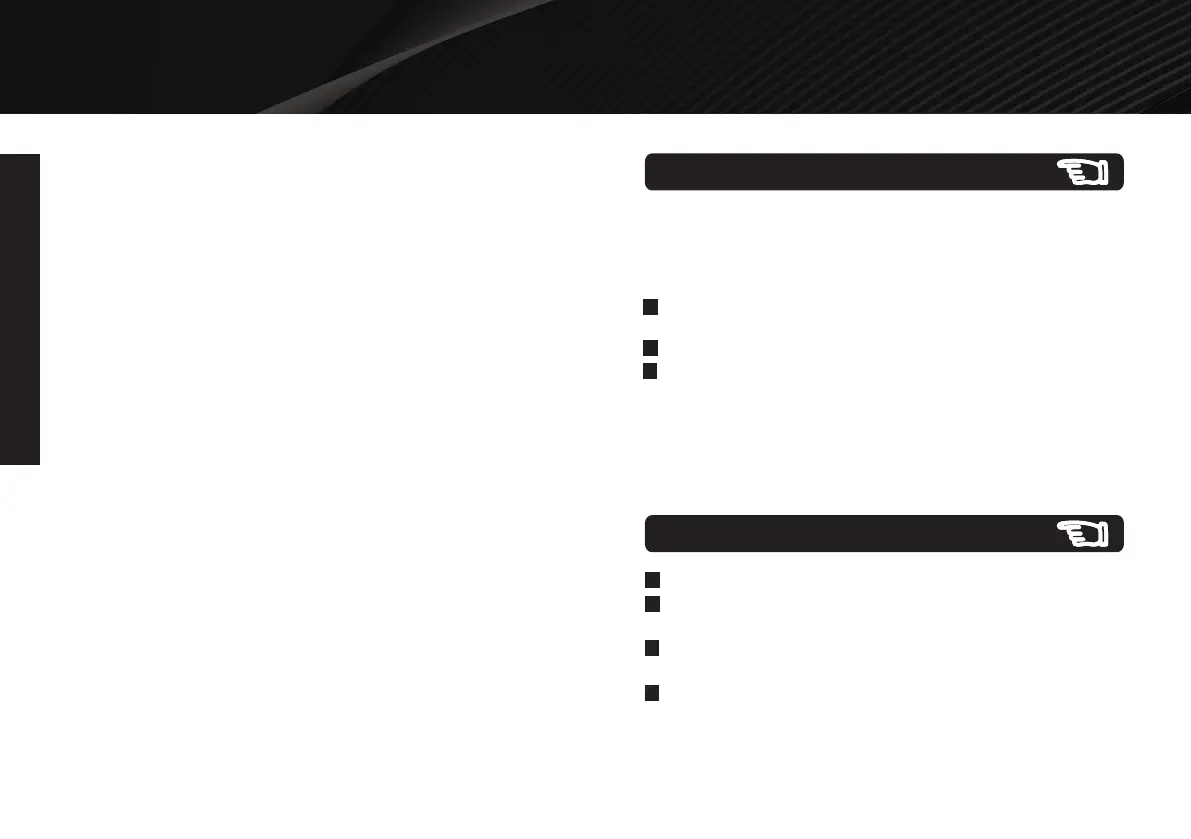BASIC CONTROLS
BASIC CONTROLS
Setting The Clock
10
2
Learn about your microwave oven.
CAUTION
To avoid risk of personal injury or property damage, do not
operation the microwave oven empty.
To avoid risk of personal injury or property damage, do not
use stoneware, aluminum foil, metal utensils, or mental
trimmed utensils in the microwave oven.
Function description:
When the oven first plugged in, the display will show "12:00"
and ":" flashing.
In the process of setting, broke about 1 minute the oven will
return to standby mode.
During cooking, if press Stop/Cancel pad once or open the
door, the program will be paused, close the door, then press
Start pad to resume. During pausing state, press Stop/Cancel
pad once, the program will be canceled.
After ending cooking, "END" will display and the system will
sound beeps to remind user every two minutes until user
press Stop/Cancel pad or open the door.
SIGNALS DURING OVEN SETTINGS
ONE SIGNAL: Oven accepts the entry.
TWO SIGNALS: Oven does not accept the entry, please
check and try again.
This is a 12 or 24 hour clock. In standby mode, press Clock pad
once to choose 12 hour clock and if you want to choose 24 hour
clock, press Clock pad again.
Example: Suppose you want to set the clock for 8:09 am.
NOTE:
During cooking, you can press Clock pad to check the clock.
"00:00" will display and two beeps will sound to remind user to
re-enter the time, if you enter time is beyond the scope of
clock when you set the clock.
In standby mode, press Clock pad once or twice to select 12
or 24 hour clock.
3
1
Press Clock to confirm.
Press number pads 8, 0 and 9, the display will show "08:09".
Microwave Cooking
In standby mode, press Micro pad once.
2
3
1
Press Start pad to confirm.
Press Power Level pad once, and then use the number pads
to enter power level.
Use the number pads to enter cooking time. The longest time
is 99 minutes and 59 seconds.
4
