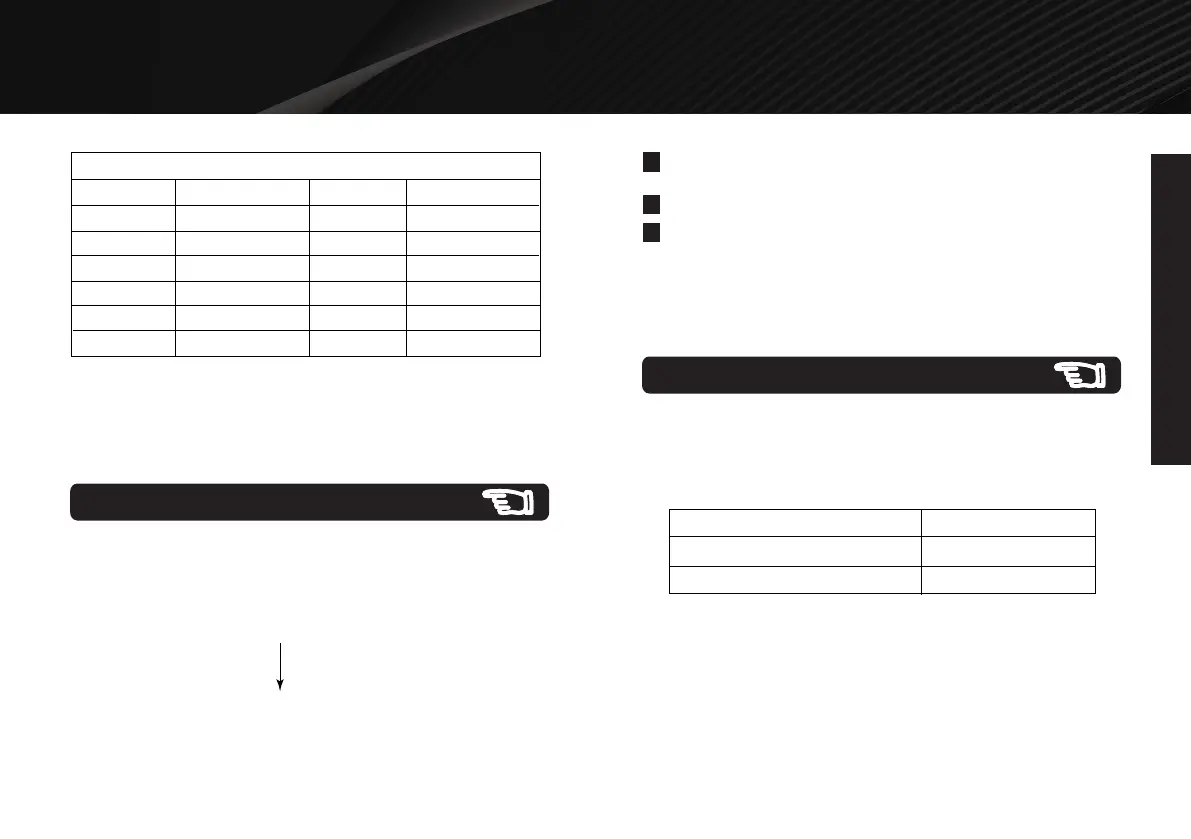BASIC CONTROLS
BASIC CONTROLS
Multi Stage Cooking
11
Use number pad to choose cooking power level
100% (PL10)
90% (PL-9)
80% (PL-8)
70% (PL-7)
60% (PL-6)
Number pad Percent (Display) Number pad Percent (Display)
1,0
9
8
7
6
5
4
3
2
1
0
50% (PL-5)
40% (PL-4)
30% (PL-3)
20% (PL-2)
10% (PL-1)
0% (PL-0)
NOTE:
During cooking, you can press Power level pad to check the
power level, and you can adjust the power level by pressing
number pads when the display shows the power level.
Your oven can be programmed for up to 2 microwave cooking
sequences. Suppose you want to set the following cooking
program.
Microwave cooking
Microwave cooking
Input the second stage of microwave cooking program.
2
1
3
In standby mode, input the first stage of microwave cooking
program. Do not press Start pad to start.
Press Start to start.
NOTE:
Sensor cook, sensor reheat, soften melt and weight defrost,
speed defrost cannot set in multi stage cooking program.
Light Control
This feature is designed for the convenience of doing things
outside the oven. To turn on the light at the bottom of the oven,
press Light On/Off pad:
Press Light On/Off pad
Working Mode
Once
Twice
On
Off
