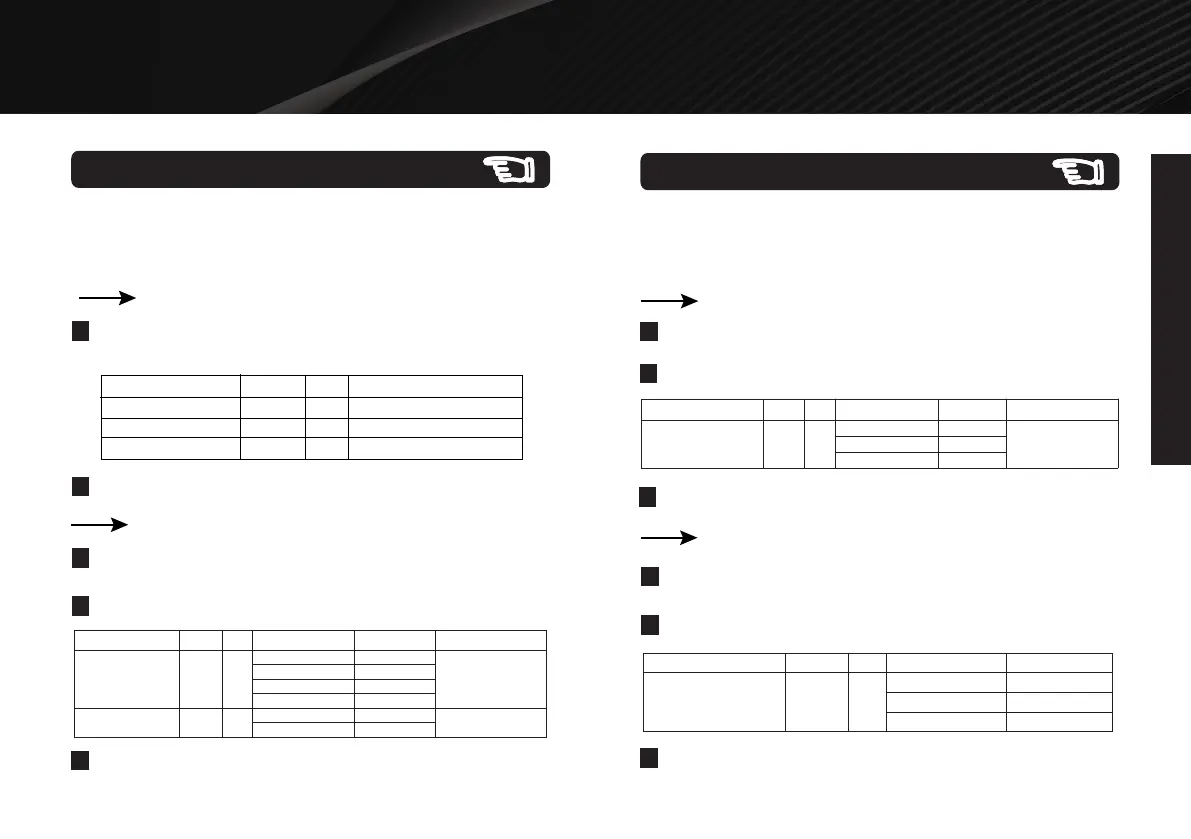SPECIAL FEATURES
SPECIAL FEATURES
13
Sensor Cook
For foods such as potato, pizza and so on, it is not necessary to
program the time and the cooking power. It is sufficient to indicate
the type of food that you want to cook as well as the weight or
shares of this food.
Pizza, Potato, and Popcorn
In standby mode, press Sensor Cook pad repeatedly to
select menu code "A-1", "A-2" and "A-5".
2
1
Press Start pad to start.
Press Sensor Cook
Menu
Code
Weight Ranges
Once
Twice
5 times
Pizza
Potato
Popcorn
A-5
A-1
A-2
5~16 oz(150~450 g)
6~8 oz(170~230 g/serving)
3.2 oz
Meat and Veggies
Use number pads to select submenu.
2
1
3
In standby mode, press Sensor Cook pad repeatedly to
select menu code "A-3" and "A-4".
Press Start pad to start.
Press Number Pad
Weight Ranges
3 times Meat
A-3
1
Pork
5~24 oz(150~700 g)
2
Chops
3
Ground Meat
4
Chicken Piece
4 times Veggies
A-4
1
Fresh Veggies
7~21 oz(200~600 g)
2
Frozen Veggies
Press Sensor Cook Menu
Code
Submenu
Sensor Heat
For food such as pasta, beverage and so on, it is not necessary
to program the time and the cooking power. It is sufficient to
indicate the type of food that you want to reheat as well as the
weight or servings of this food.
Reheat
2
1
In standby mode, press Sensor Reheat pad once, the display
will show "A-6".
Use number pads to select the food weight or servings.
3
Press Start pad to start.
Press Sensor Reheat
Menu
Code
Press Number Pad
Submenu
Weight Ranges
once
Reheat
A-6
1
Dinner Plate
5~24 oz(150~700g)
2
Casserole
3
Pasta
Beverage
2
1
3
Menu
Code
2 times
Beverage
A-7
1 1(8 oz)
2 2(10 oz)
3 3(12 o)z
Press Sensor Reheat
Use number pads to select the food weight or servings.
Press Start pad to start.
In standby mode, press Sensor Reheat pad twice, the
display will show "A-7".
