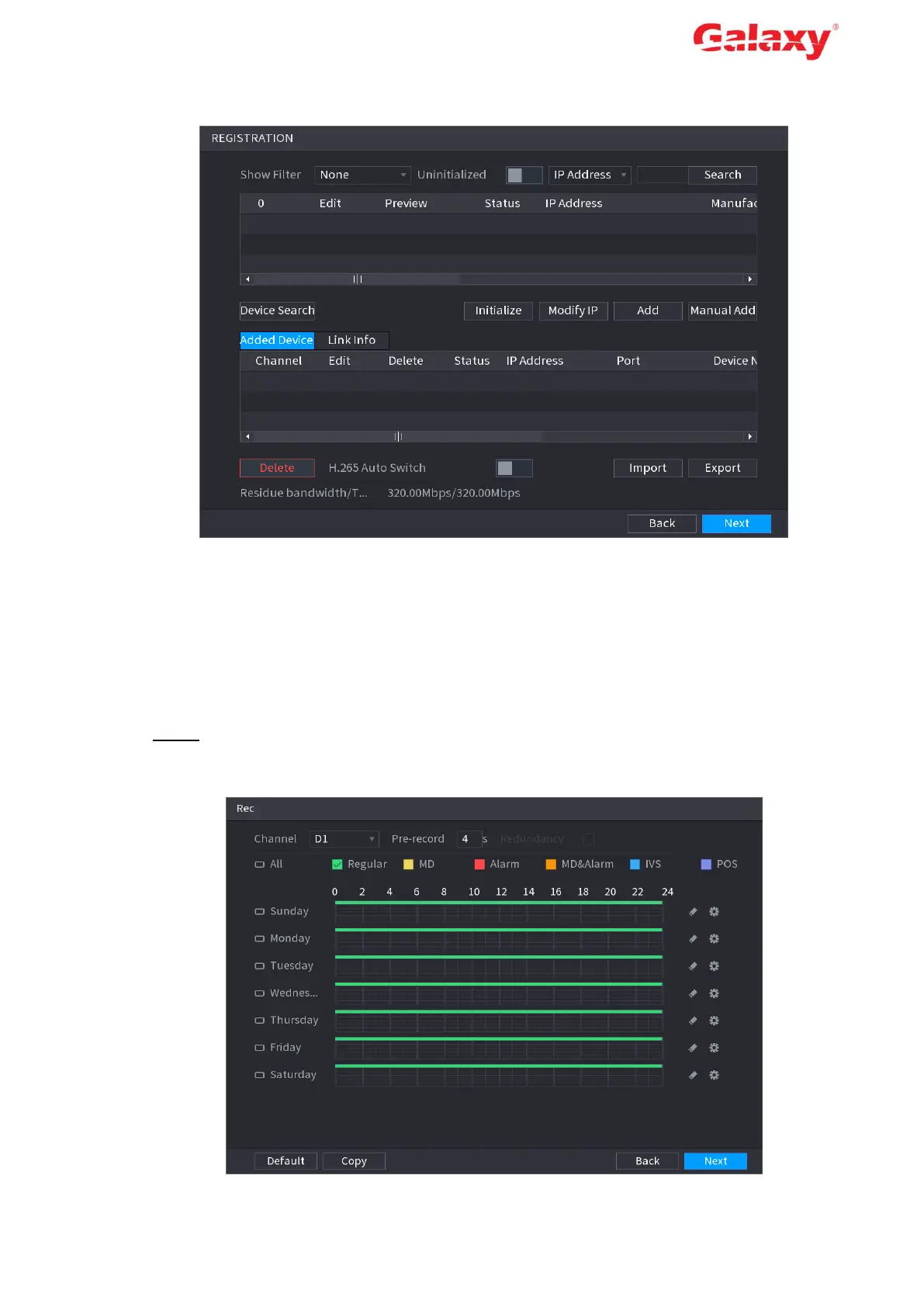Error! Use the Home tab to apply 标题 1,l1,H1,Title1,Normal + Font:
Helvetica,Bold,Space Before 12 pt,Not Bold,Heading
One,h1,Head1,Head,1,Numbered,nu,Level 1 Head,1st level,Section
Head,Sec1,h11,1st level1,h12,1st level2,h13,1st level3,h14,1st level4,h15,1st leve 18
Click Manual Add and enter the IP address of the remote device to register it.
Figure 4-10 Registration
4.6 Schedule
All channels are 24-hour recording continuously by factory default. You can customize the
record period and record type.
Step 1 Select Main Menu > STORAGE > SCHEDULE > Rec.
The Rec interface is displayed. See Figure 4-11.
Figure 4-11 Schedule
