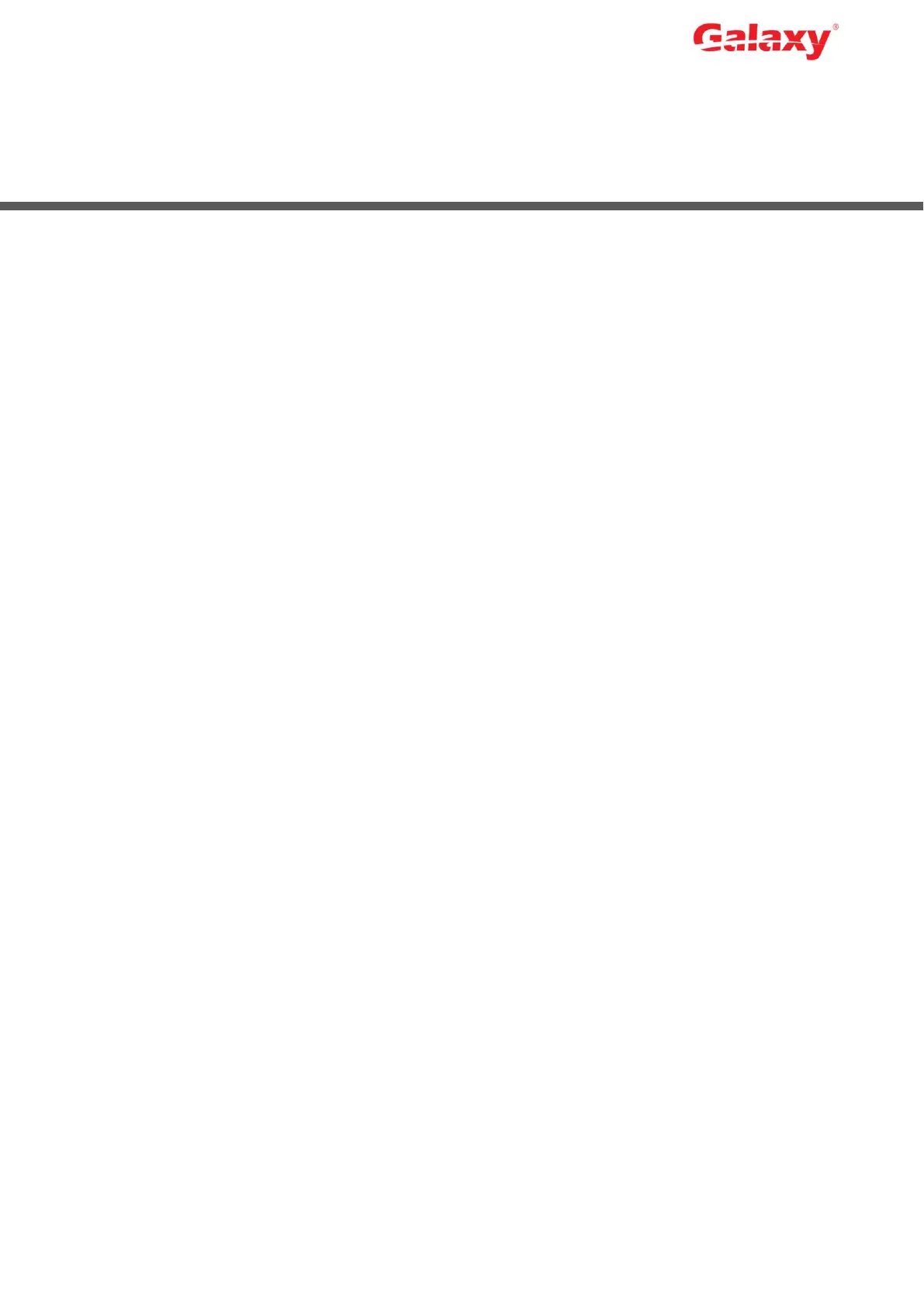Table of Contents IV
Table of Contents
Foreword .................................................................................................................................................... I
Important Safeguards and Warnings .................................................................................................... III
1 Quick Start ............................................................................................................................................. 1
1.1 Checking the Components ............................................................................................................ 1
1.2 Installing HDD ................................................................................................................................ 2
2 The Grand Tour ...................................................................................................................................... 6
3 Connection ............................................................................................................................................. 9
4 Local Configurations .......................................................................................................................... 10
4.1 Booting Up ................................................................................................................................... 10
4.2 Initializing the Device ................................................................................................................... 10
4.3 Resetting Password ..................................................................................................................... 13
4.4 Startup Wizard ............................................................................................................................. 17
4.5 Registration.................................................................................................................................. 17
4.6 Schedule ...................................................................................................................................... 18
4.7 Instant Playback .......................................................................................................................... 19
5 Web Operations ................................................................................................................................... 21
Appendix 1 Cybersecurity Recommendations ................................................................................... 23
