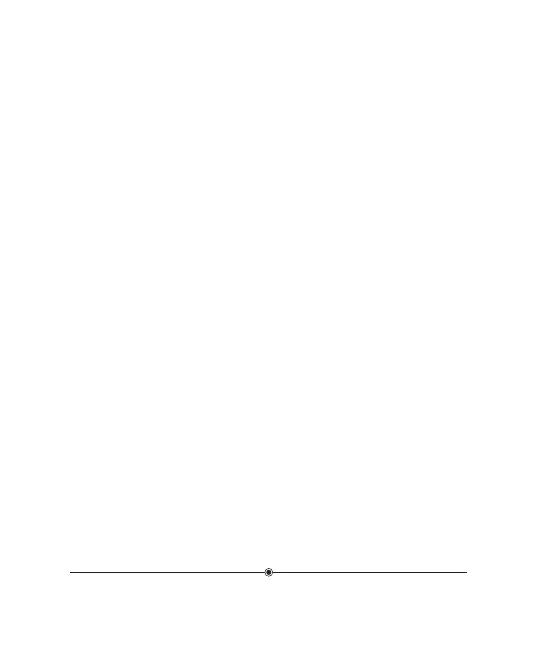Resetting the controller
9001
BT
Simultaneously press for 5 seconds.
7101
BT
Simultaneously press for 5 seconds.
11000
BT
Simultaneously press for 5 seconds.
6100
BT
Simultaneously press for 5 seconds.
8000
BT
Simultaneously press
for 5 seconds.
Troubleshooting
Check out the following options:
• Make sure you give permission to ‘Location
Services’ when installing the app
• Make sure that ‘Location Services’ is turned on
• Go to the Bluetooth settings on the phone, and
make sure the controller is in the list of devices
- If the controller does not appear in the list,
restart the controller
- If the controller appears in the list, turn off and
turn on Bluetooth on the phone
• Close the app (which will also not run in the
background) and restart it
• If the controller appears in the app but is unable
to connect, try connecting with another phone to
identify the problem
