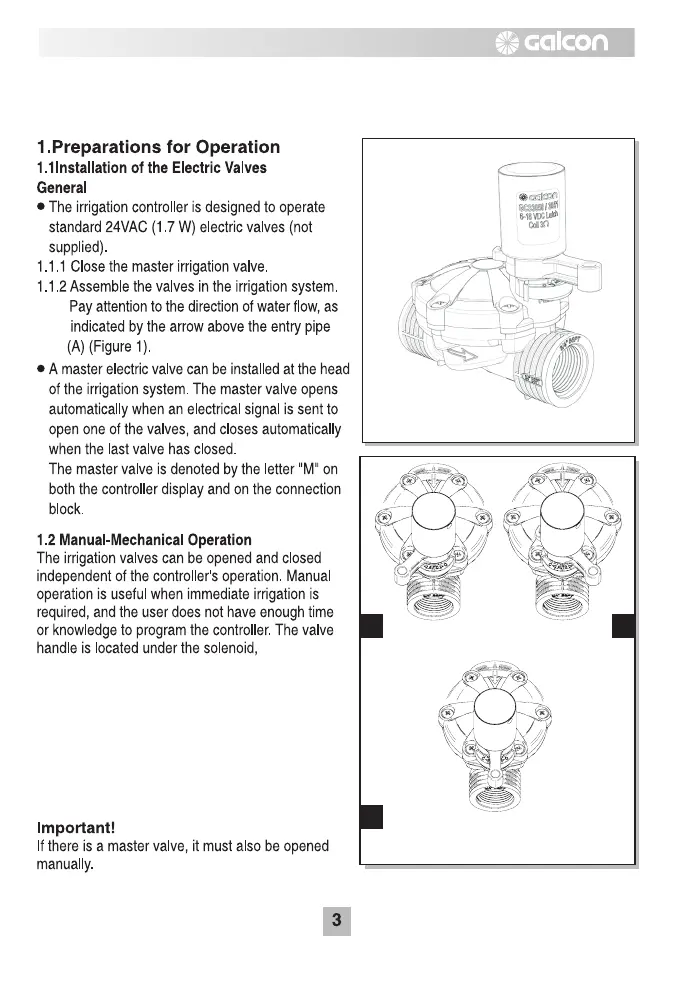1
1.To close the valve, turn the valve handle to the
left to “C” mode (2) (Figure 1).
2.To open the valve, turn the valve handle to the
right to “O” mode (1) (Figure 2)
3.To operate the valve via the controller, turn the
valve handle middle position to “AUTO” mode
(Figure 3).
OPEN
AUTO
1 2
3
