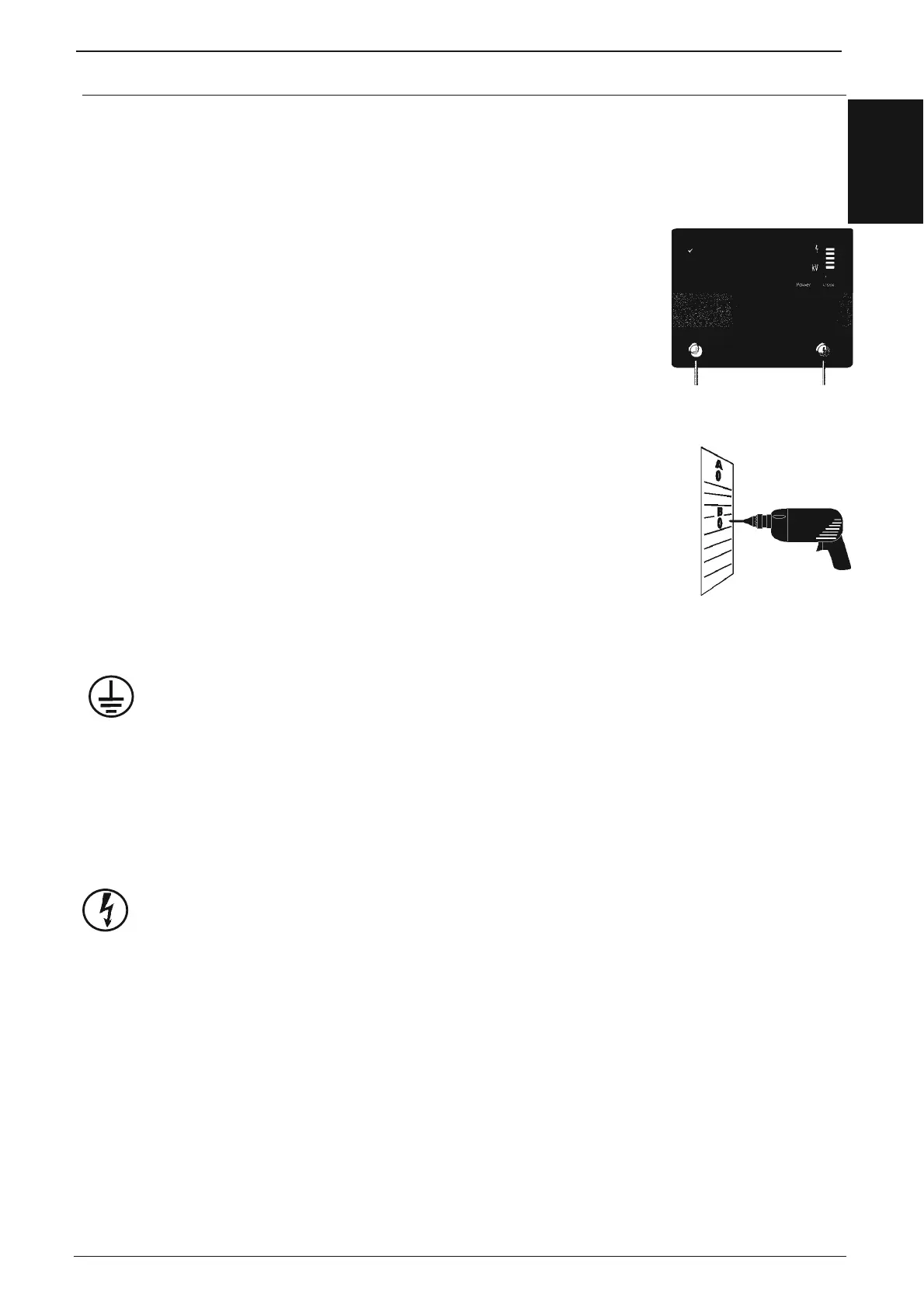English
Gallagher 3E2375 Mains Energizer User Manual
7
INSTALLATION GUIDE
Mains Operation only
Step 1.
Install the Energizer
Mount the Energizer on a wall, inside, out of reach of
children. Install where there is no risk of the Energizer
incurring Į re or mechanical damage and if possible away
from heavy electrical equipment e.g. pumps or other items
that may cause electrical interference.
Note: Install the Energizer in a frequently accessed place.
The displays and alarms give valuable informaƟ on that can
save Ɵ me and help prevent costly problems
a) Using the template on centre pages, drill 2 x 5/32”
(4mm) holes (A & B or A & C).
b) Fix the screws provided into the wall leaving the head of
the screw about 1/8” (3mm) out from the wall.
c) Place the Energizer over and slide down onto the
mounƟ ng screws.
Step 2. Connect to ground (earth) system
Using Underground Cable (G6270) remove 2” (5cm) of plasƟ c coaƟ ng from one end
of the cable and connect to the green terminal on the Energizer. AƩ ach the cable
to the ground system by removing 4” (10cm) of insulaƟ on from the cable at each
Ground Stake (G8790), then clamp the exposed wire to each stake using an Ground
Clamp (G8760). Tighten the clamp.
Step 3. Connect the fence
Connect Energizer’s red Output terminal to the fence using Underground Cable
(G6270). AƩ ach the other end of the cable to the fence using a Joint Clamp (G6030).
Step 4. Turn the Energizer on
Plug the Energizer into a power outlet and switch ON.
Important!
Readings will change as the fence condiƟ ons change. This is the Energizer monitoring
the fence and Energizer performance. Read the secƟ on “Understanding your
Energizer” (p.9) for a complete understanding of the display and alarms.
