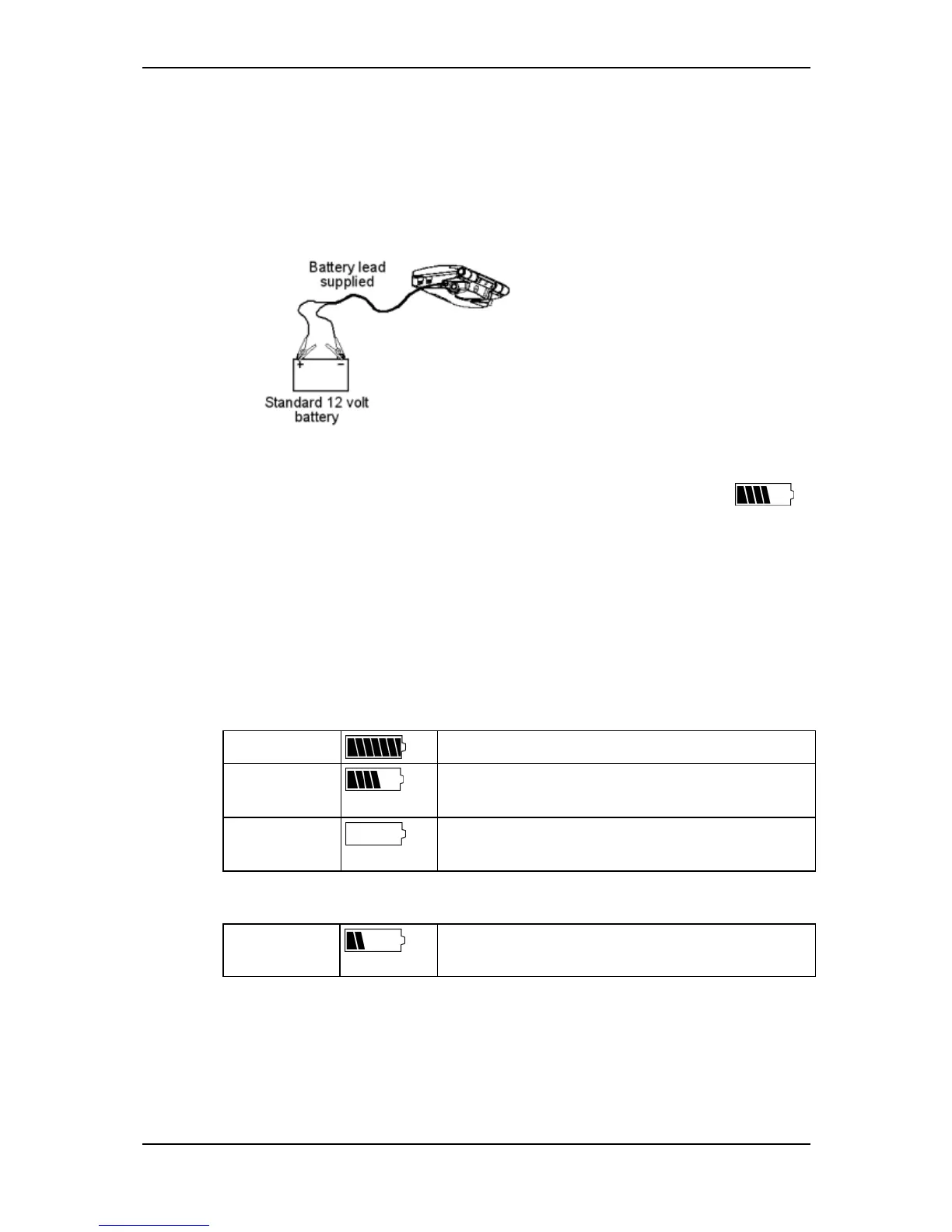3E2362WeighScaleW310v2UserManual
Page6
Usinganexternal12voltbattery
TochargetheWeighScale'sinternalbatteryusinganexternal12voltbattery,
followthesesteps:
1. ConnectthesuppliedblackandredbatteryleadstotheWeighScale.
2. Connecttheotherendofthebatteryleadstothe12voltbattery.
ConnecttheRedcliptothePositiveterminal.
ConnecttheBlackcliptotheNegativeterminal.
3. OpentheWeighScalecaseandmakesurethebatterychargeicon
onthemainscreenisflashing.Thisindicatesthatthebatteryischargingand
willbedisplayedwhethertheWeighScaleisturnedonoroff.
Batterychargestatus
ThebatteryicondisplaysinthebottomleftcorneroftheWeighScale'supper
screen.
Itisimportanttonotethatthebatteryiconwillonlyevershowtheactual
amountofchargeleftinthebatterywhentheWeighScaleisturnedonand
disconnectedfromexternalpower.
FullyCharged BatteryIconbarsarealldisplayedconstantly.
Partially
Charged
BatteryIconshowsfirstfourbarsconstantly.
BatteryFlat
NoBatteryIconbarsaredisplayed.
WhentheWeighScaleisconnectedtotheexternalpowersupplythebattery
iconwilldisplaythechargingstatus.
Charging
BatteryIconshowsallthebarsconstantlyfilling
andthendisappearing.
Lowbatterywarning
Whenthechargeremaininginthebatterydropstoaverylowlevel,thebattery
chargeiconontheWeighScalewillstarttoflashandfourbeepswillsoundevery
30seconds.Afterabout15minutes,theWeighScalewillshutdown.
