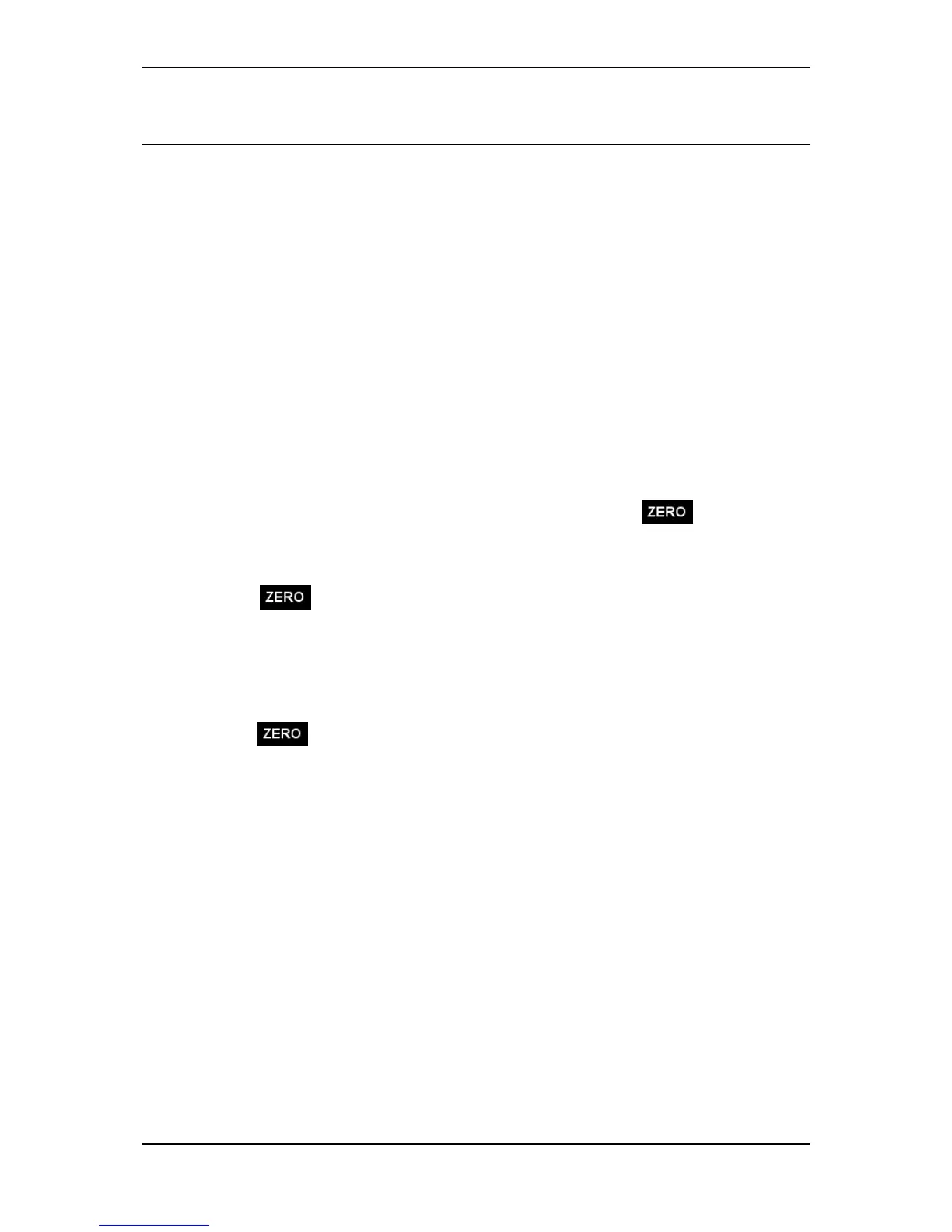3E2362WeighScaleW310v2UserManual
Page28
ADDITIONALFEATURES
Zerotracking
Asanimalspassthroughtheweighingcrate,anaccumulationofmudanddung
maybuildupontheweighingplatform.TheWeighScalecancompensateforthe
weightofthisaccumulationbysubtractingitfromthetotalweight.The
automaticsubtractionoftheresidualweightfromthetotalweightiscalledzero
tracking.
ZerotrackingensuresthattheWeighScalecapturestheanimal'sweightandnot
themessleftontheplatform.
Thewayzerotrackingisinitiateddependsontheweighingmode.
AutomaticandManualmodes
IntheAutomaticandManualweighingmodes,zerotrackingisautomatically
implementedif,aftertheanimalleavestheweighingplatform,theresidual
weightiswithinadefinedzerotrackingrange.
Iftheresidualweightiswithinthedefinedrange,the icondisplays.
Iftheresidualweightisoutsidethedefinedrange,theicondoesnotdisplay.
Tomanuallycompensatefortheresidue,pressthebluezerobutton.The
icondisplays.
Duringaweighingsession,iftheWeighScaleconsistentlydoesnotrestoreto
zero,checkthattherearenoobstructionsunderoraroundtheplatformorcrate.
Finemode
IntheFineweighingmode,automaticzerotrackingisdisabled.
The
icondoesnotdisplayintheFineweighingmode.
