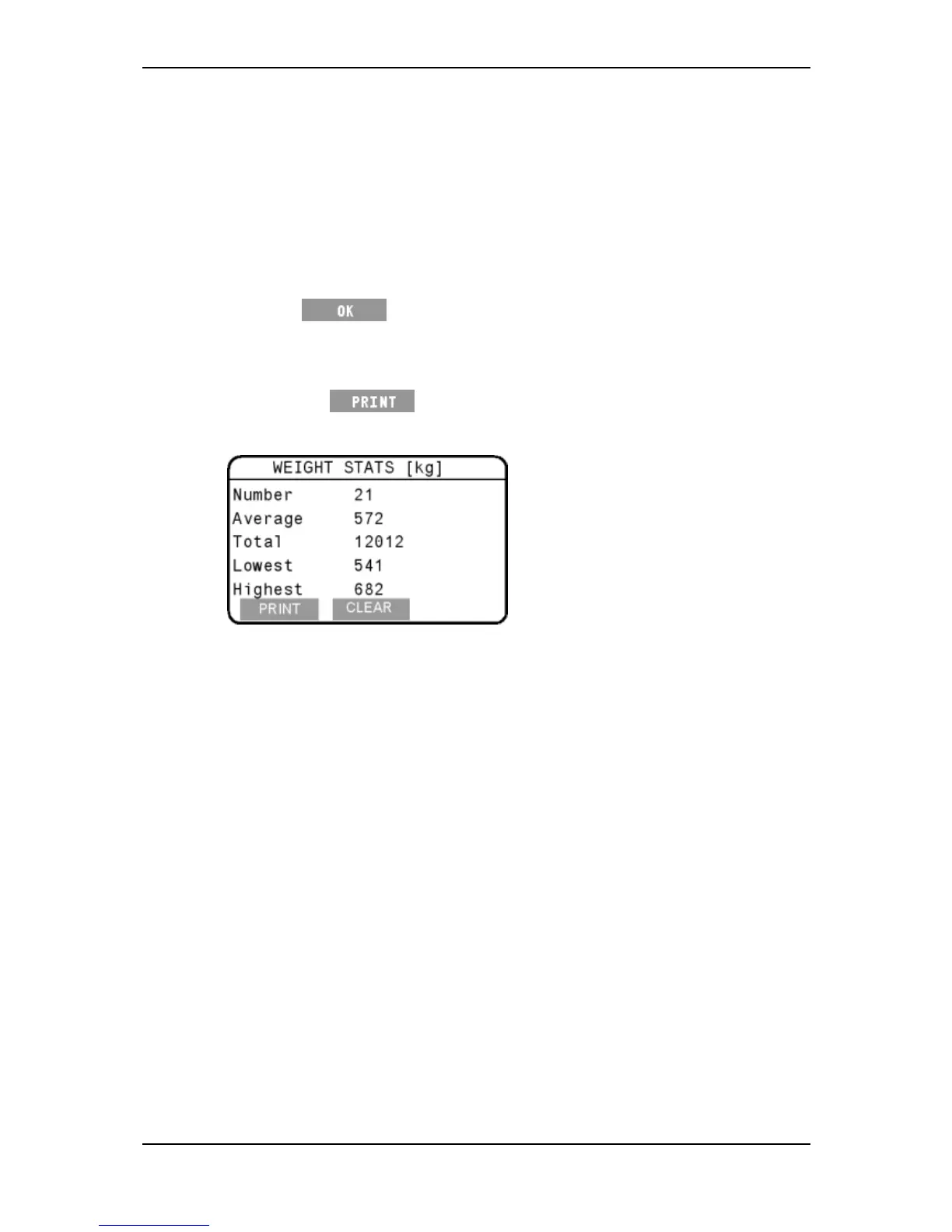3E2362WeighScaleW310v2UserManual
Page30
Printingstatisticsduringaweighingsession
Toprintstatisticsduringaweighingsession,followthesesteps.
1. ConnecttheprintercabletotheportontheWeighScale.
2. TurnthemodeselectswitchtoStodisplaythesetupmenu.
3. Select3.COMMUNICATIONS.
4. EnsuretheportissettoPrinter.
5. Press toreturntothesetupmenu.
6. SelecttherequiredweighingmodebyturningthemodeselectswitchtoA
(Automatic),M(Manual)orF(Fine).
7. Pressthe buttonontheWeightStatsorDraftingStatsscreen.
ThestatisticsontheWeightStatsorDraftingStatsscreenwillbeprinted.