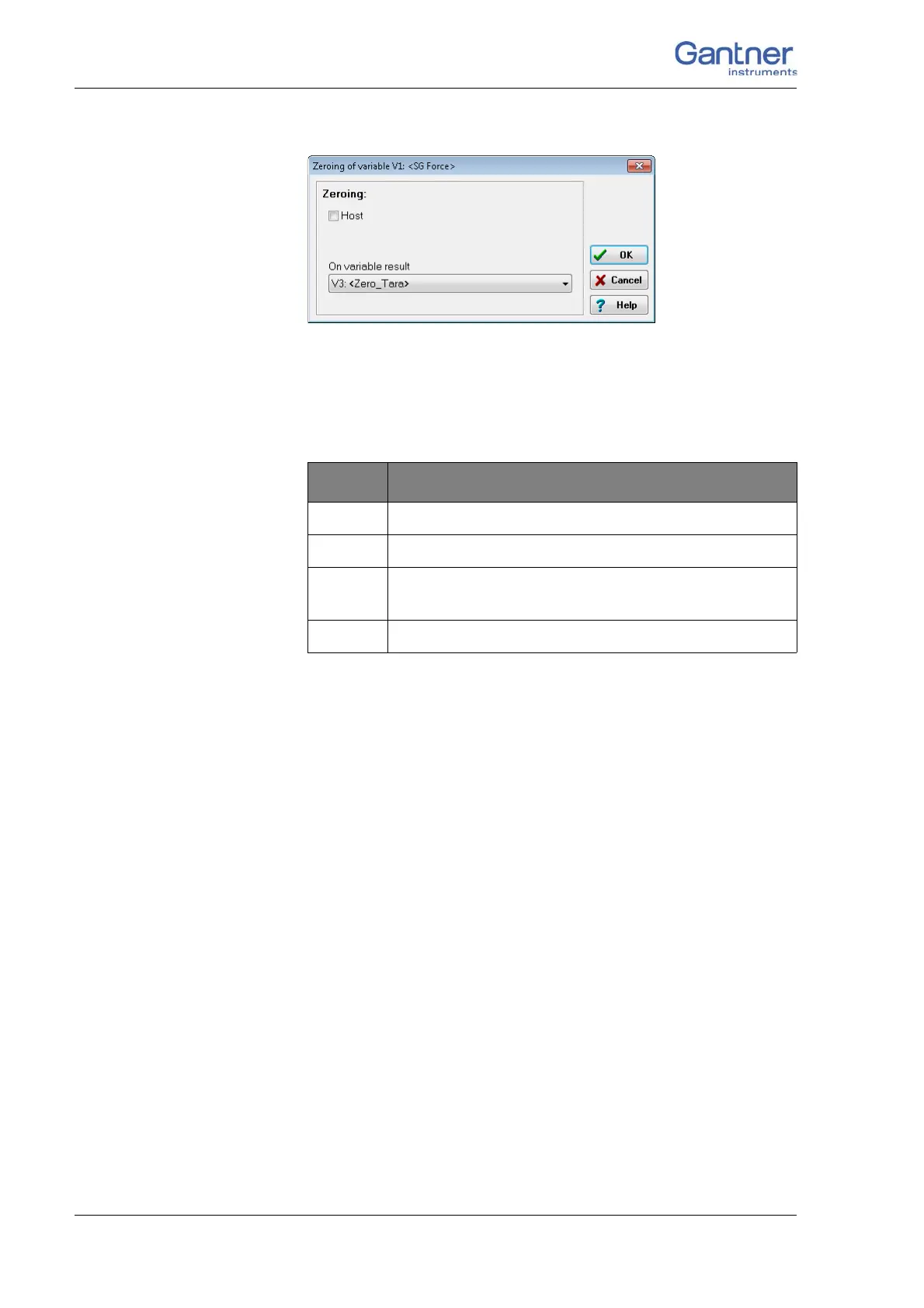Vers. No. 6.1
112 Released: 25/04/2017
5 Configuration → Configuring analog inputs
Fig. 5-4 Setting up zero balance or tare.
When the variable (Zero_tare in this example) has certain values,
taring or zero balancing is carried out or an existing zero or tare
value is deleted (undo zero balancing/taring):
Do not forget to save these settings in the module and the Test
Controller (refer to Section 5.3.1, Setting sensor parameters,
pag
e 107).
5.3.4 Sensor scaling over several points (table)
In the standard setting (linear) sensors are scaled via a charac-
teristic curve with two points. You can however also perform scal-
ing over several points (table). During the measurement the val-
ues are then linearly interpolated between the specified points.
Procedure 1. Create the sensor as usual (two-point scaling).
2. In the Sensor c
olumn click on the sensor.
3. Copy the sensor (click on Copy) and sp
ecify a name, e.g.
ForceTable (Fig. 5-5). If the scaling to be entered later only
applies to this sensor, you should use the sensor type and the
serial nu
mber as the name, e.g. C2 #1234 (5V).
Value Function
1 Perform taring when setting the value
2 Reset tare (delete tare value)
4
Start zero balance The mean is formed until the value 0
is written to the variable again.
8 Reset zero balance (delete zero value)