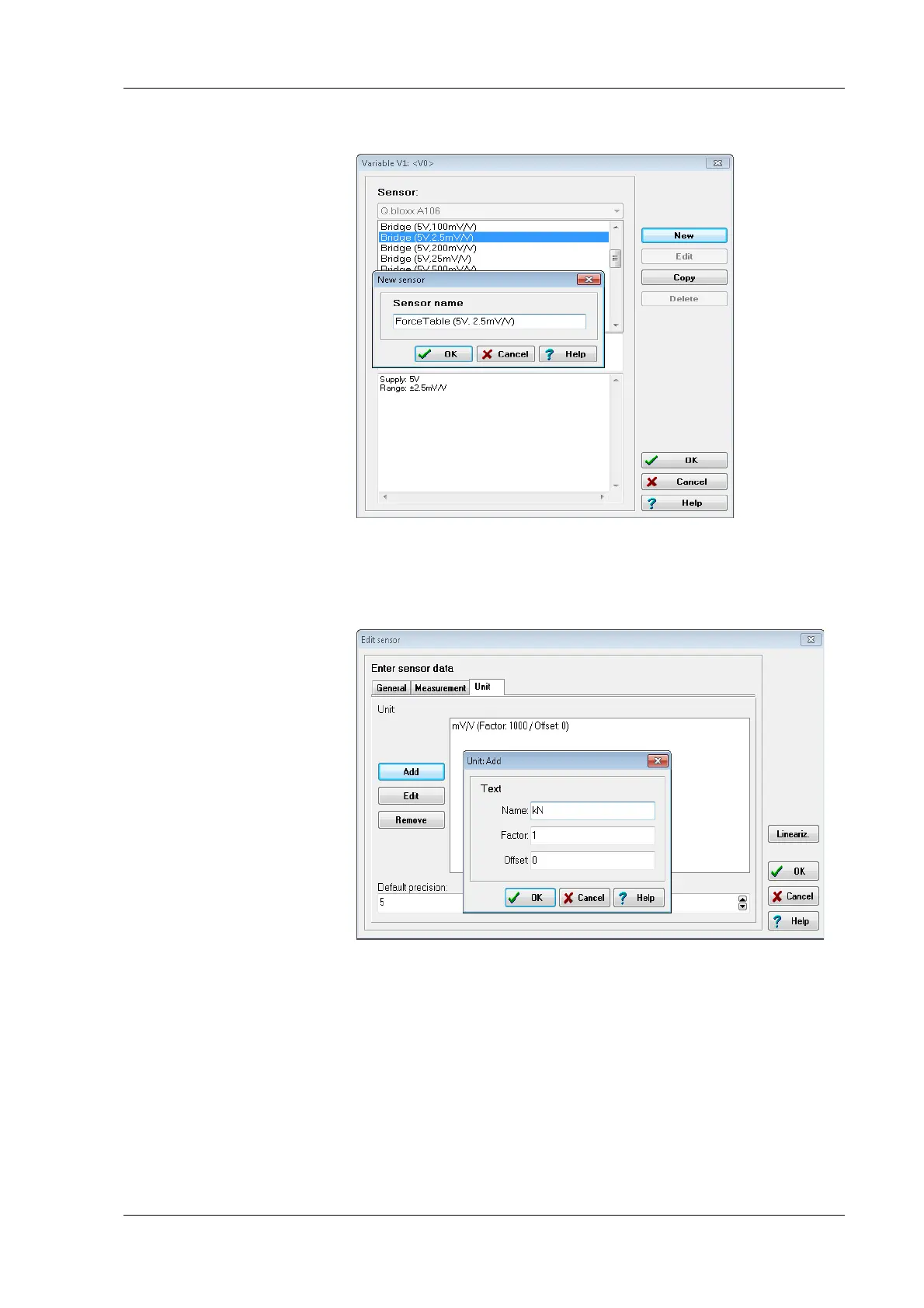Q.series
Gantner Instruments GmbH
113
5 Configuration → Configuring analog inputs
Fig. 5-5 Creating a new sensor for scaling.
4. Click on Edit and the Unit tab to be able to define the unit
measured by your sensor (Fig. 5-6).
Fig. 5-6 Defining the unit for sensor scaling.
5. Specify the required unit, e.g. kN (Fig. 5-6).
6. Click on Linearize and select your unit.
7.
Edit the existing values or generate further rows with New
and
specify the values for your sensor (Fig. 5-7). The rows are
sorted based on the entered values.