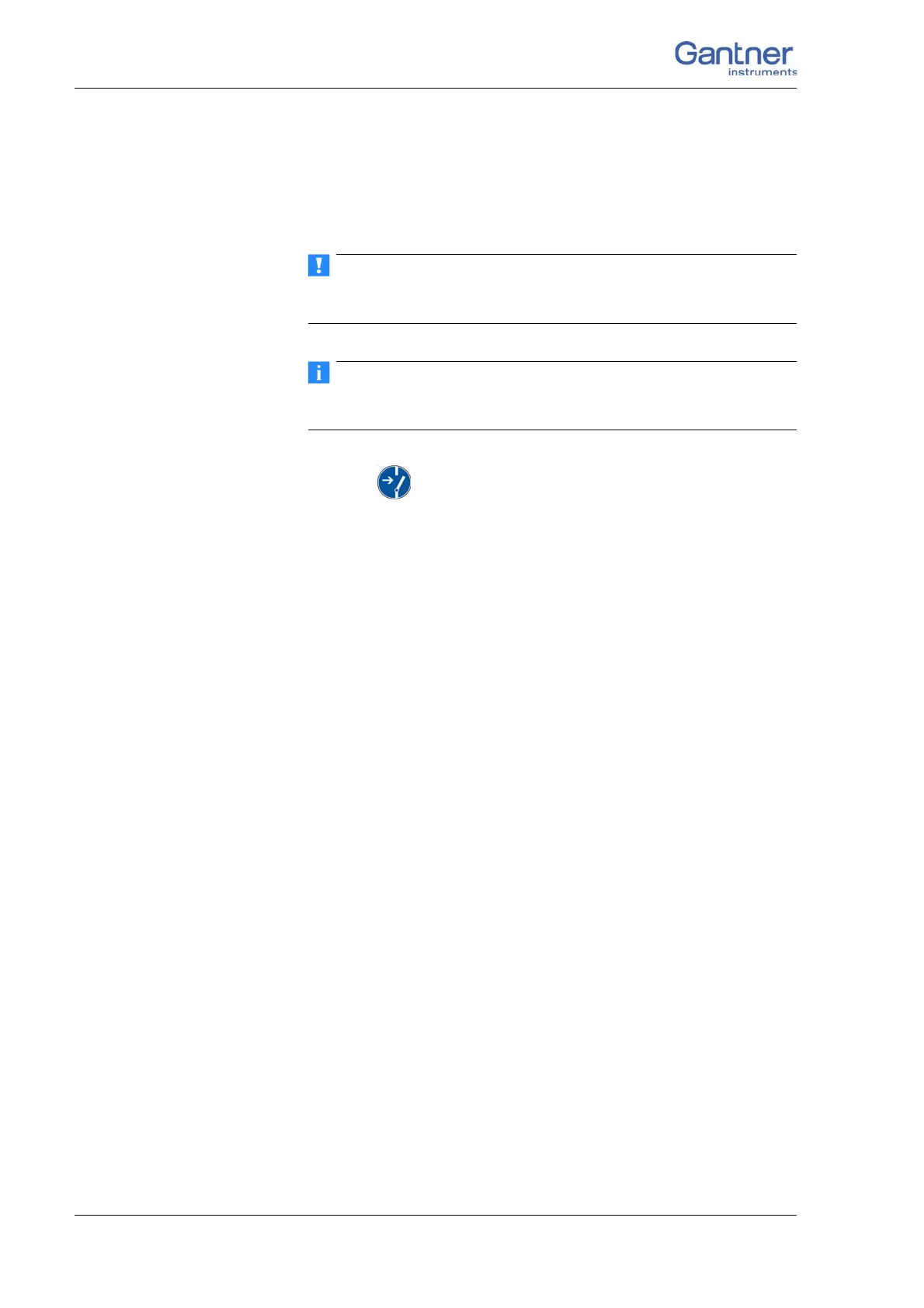Vers. No. 6.1
14 Released: 25/04/2017
2 Labels and warning information
2.3 Labels in this manual
To simplify reading this manual we use – along with the warning
information given above – the following labels and notation:
Paragraphs with this symbol give important information about
the product or about using the product.
Contains application hints and other particularly useful informa-
tion.
Symbol:
Meaning: Before connecting or disconnecting cables make sure
that all sources of power are Locked Out.
italics signifies highlighted text
interface
signifies entries and entry fields in program
user interfaces
Options indicates menu items in the program user
interfaces
> signifies a sequence of menu items, e.g. in
Options > Settings
➡
indicates special features or restrictions