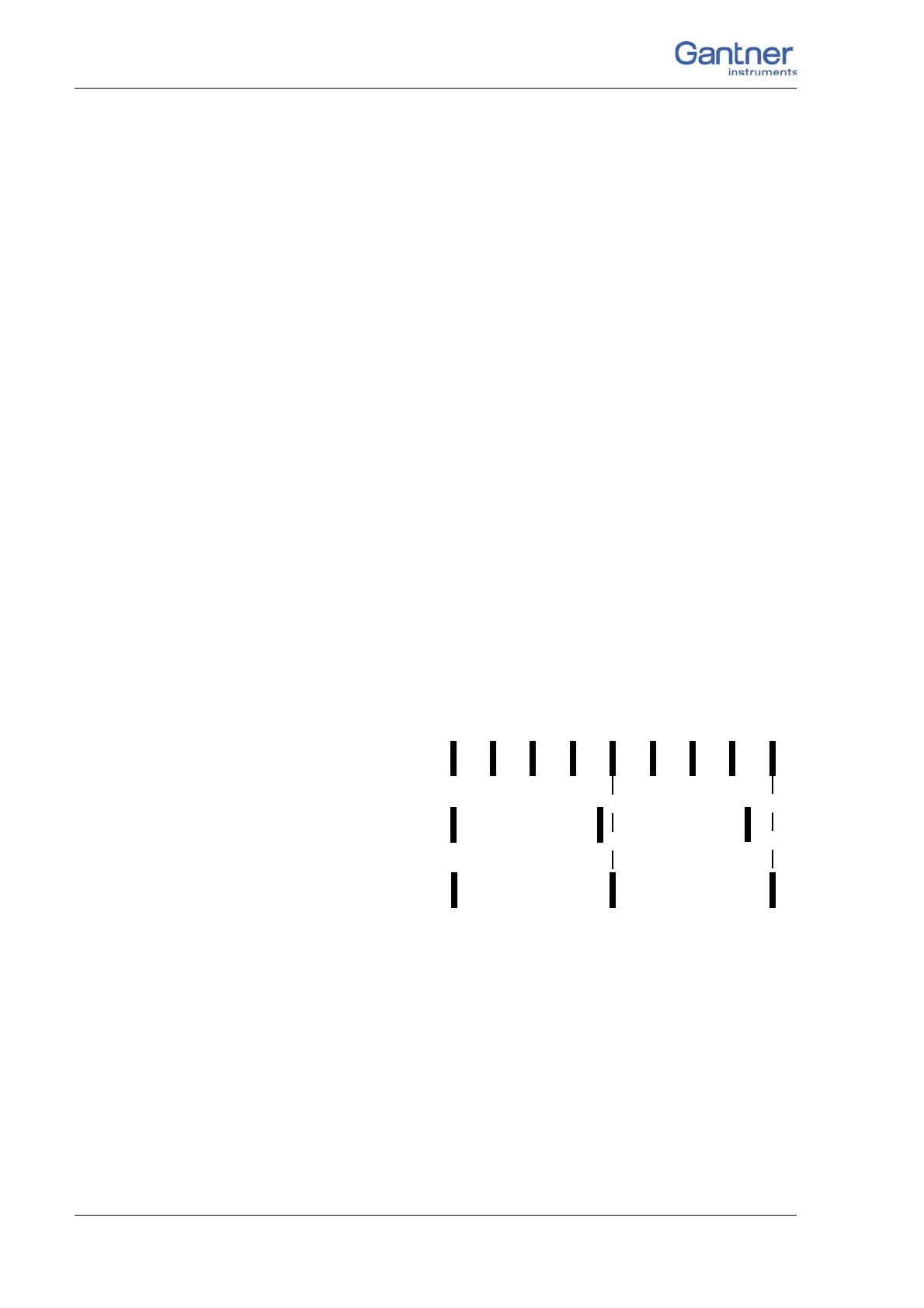Vers. No. 6.1
123 Released: 25/04/2017
5 Configuration → Q.gate and Q.pac settings
Buffer pre-initialization In the Fast filling default setting each measurement transferred
with a bit error leads to an error: the measurement is set to -1
(default setting for Filling pattern) and the error counter is set.
This generally causes the test-rig to stop. In the setting Deacti-
vated the previous measurement is also used for the present
me
asurement. If the next measurement is alright again, measure-
ment continues as normal. The error is however counted, but no
alarm is tr
iggered.
Filling pattern Value which is used for a defective measurement (refer to Buffer
pre-initialization).
5.8.3.2 Life sign
Here you specify the communication errors for which an error
signal is to be set and whether it is to occur as a static signal or
dynamically (switching between on and off with the I/O status
cycle).
5.8.3.3 Synchronization
Synchronous sampling fre-
quency
If you are using several modules on various interfaces (UARTs),
which operate at different sample rates, for example because not
all modules support the same sample rate, then with this parame-
ter you can ensure that those values transferred over an interface
(UART) with a slo
w sample rate are also synchronized to the time
points at which a measurement is also present that has been
acquired with a fast sample rate (Fig. 5-12).
Fig. 5-12 Data transmission at a synchronous sampling frequency.
When using several Q.pac Test Controllers, additionally specify
which is used as master (Use as master: Yes) and which are
used as slaves The master (only one master is permissible)
defines the synchronization and then all slaves synchronize them-
selves to the master.
Time synchronization If you want to use either several systems or to synchronize your
system through an external time source, you must specify how
the synchronization is to occur (refer also to Section 4.5,
page 38).
Sample rate 1
Sample rate 2, not
synchronized
Sample rate 2,
synchronized