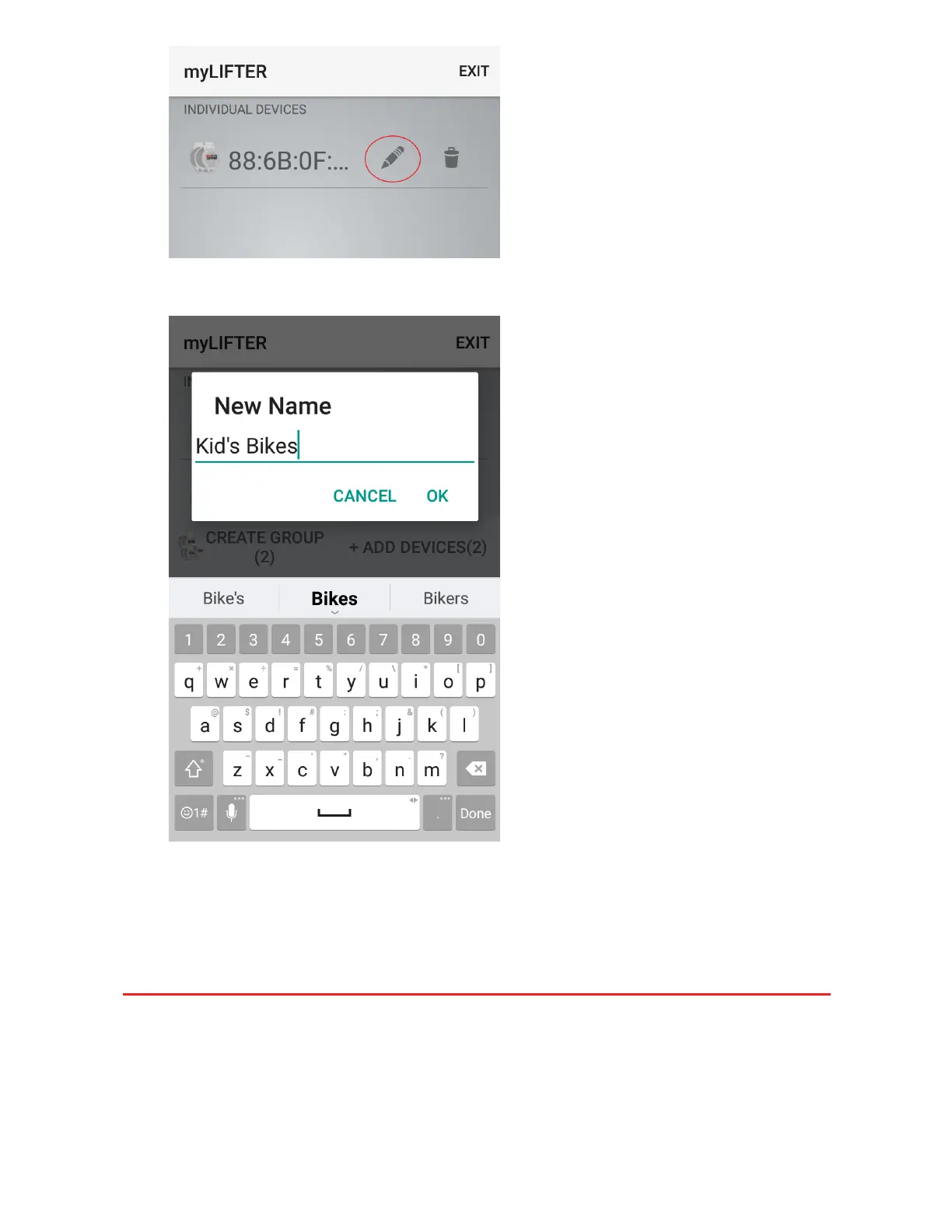4. Type a name for the lifter and then tap OK.
5. Tap Exit in the upper right-hand corner to close the Edit Mode.
Raising and Lowering Items
The Device Control screen lets you raise and lower items manually by tapping the up
and down arrow buttons. To open the Device Control screen, tap the name of a lifter
on the Home screen. The Device Control screen lets you control only the lifter you