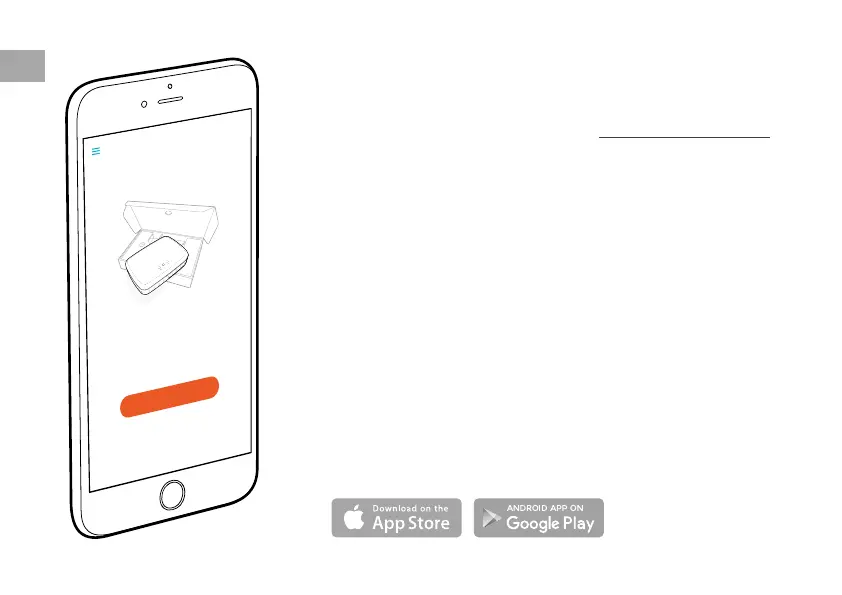Welcome
My Garden
Let's start by setting up your smart Gateway.
Are you ready?
Start
EN
10
Congratulations!
You have chosen a top-quality product.
If you have any questions about installing or using your product,
please contact GARDENA Support on www.gardena.de/service
Included in delivery: 1 x smart Gateway
1 x power supply unit
1 x LAN cable
Getting started
The Gateway has two options for connecting to the Internet;
using the LAN cable or via Wi-Fi.
1. Download the free GARDENA smart system app from
the Apple App Store or the Google Play Store.
2. Follow the instructions in the App.
