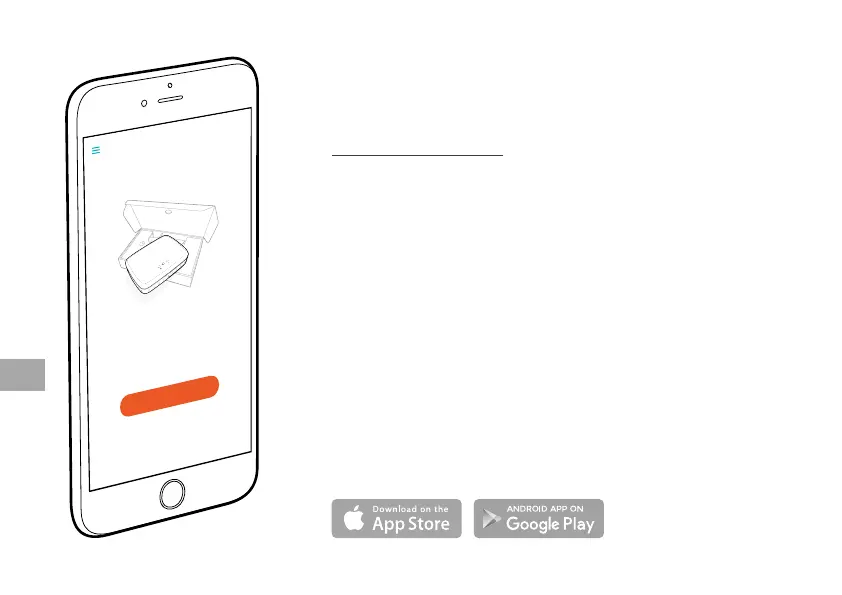Le damos la bienvenida
Mi jardín
Vamos a empezar con la conguración de su
smart Gateway. ¿Está listo(a)?
Puesta en marcha
ES
74
¡Felicidades!
Usted acaba de adquirir un producto de calidad óptima.
Si usted tiene preguntas relativas a la instalación o la utilización de
su producto, le rogamos que se dirija al servicio GARDENA en
www.gardena.de/service
Entregado con: 1 x smart Gateway
1 x bloque de alimentación
1 x cable LAN
Puesta en marcha
El Gateway dispone de dos opciones para la conexión a Internet.
La conexión por el cable LAN o a través de Wi-Fi.
1. Descargue gratuitamente la aplicación GARDENA
smart system-App desde el Apple App Store o del
Google Play Store.
2. Siga las instrucciones indicadas en la aplicación.