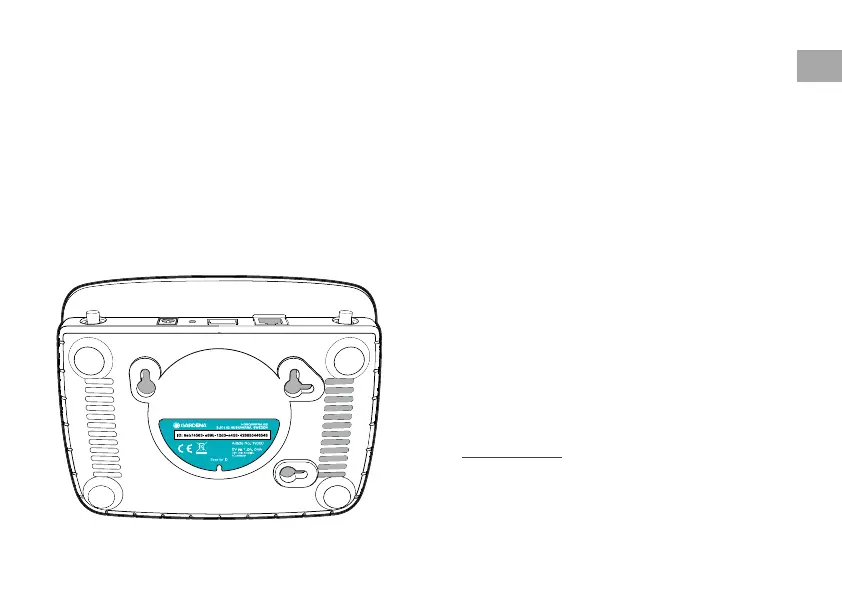To configure the Wi-Fi network with another
device
Wait until the Internet LED illuminates yellow per-
manently (the configuration network is activated).
To establish a connection via Wi-Fi, you need your
Gateway ID. The Gateway ID can be read on the
sticker on the underside of the Gateway. You will
also need the password for your Wi-Fi network.
1. Connect to the GARDENA configuration
network. To do this, go to the Wi-Fi settings
on your smartphone, tablet, or computer.
The Gateway should now be displayed there
as an available Wi-Fi network.
The network name starts with
“GARDENA_config”.
2. Open the URL:
http://10.0.0.1
in your preferred Internet browser.
You should now see the Gateway Interface.
EN
15
