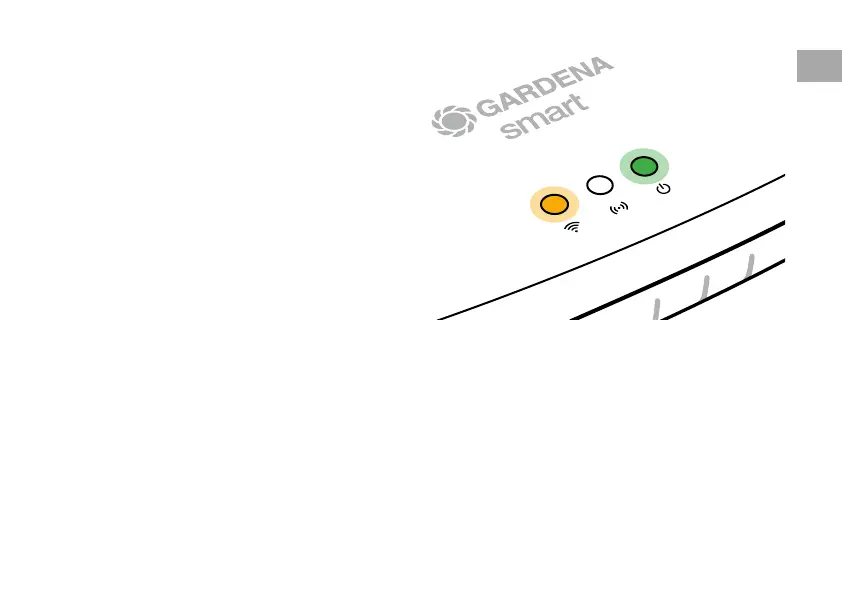To connect to a Wi-Fi network
If the Gateway is neither connected to the router via a LAN cable nor integrated
into another Wi-Fi network, the Gateway automatically provides a configuration
network after approx. 1 to 2 minutes after startup.
The configuration network is activated as long as the Internet LED
permanently illuminates yellow.
The configuration network remains active for 15 minutes. After the 15 minutes
have elapsed (or if the Gateway was previously configured to another Wi-Fi network
that is no longer available), the configuration network can be reactivated by briefly
pushing the reset button
7
.
EN
13
