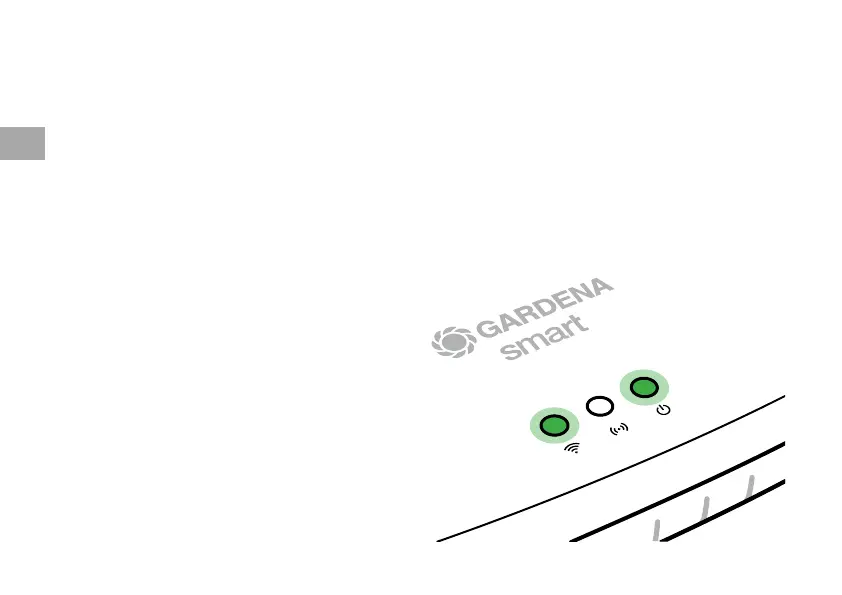Wifi-netwerk met een iOS-apparaat (iPhone, iPad) configureren
Wacht tot de internet-LED continu geel brandt (het configuratienetwerk is geactiveerd).
1. Open de Apple Home app (deze bevindt zich standaard op uw mobiele iOS-apparaat).
2. Selecteer “Apparaat toevoegen”.
3. Scan het HomeKit-etiket aan de onderkant van de Gateway.
4. Wacht tot de Internet-LED continu groen brandt.
De software van uw Gateway wordt nu bijgewerkt. Dit proces kan tot wel 15 minuten duren
(afhankelijk van de internetverbinding). Zodra de Internet-LED en de Power-LED continu
groen branden, werd het Gateway met succes bijgewerkt.
Nu kan het Gateway worden geïntegreerd.
5. Download de GARDENA smart system app
uit de Apple App Store.
6. Volg de instructies in de app.
NL