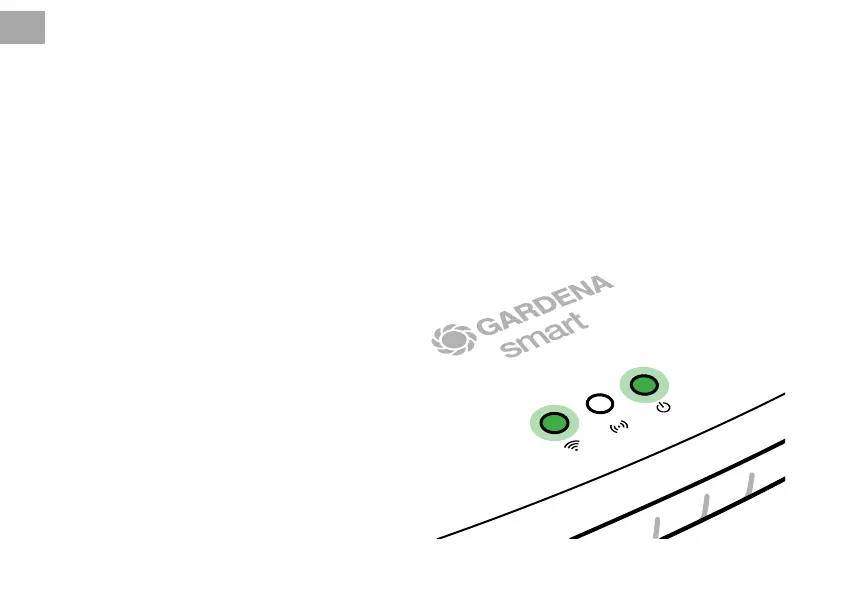Mit LAN-Kabel verbinden (empfohlen)
1. Verbinden Sie das Gateway über das mitgelieferte LAN-Kabel mit Ihrem Router.
Die Software Ihres Gateways wird nun aktualisiert. Dieser Vorgang kann bis
zu 15 Minuten dauern (abhängig von der Inter netverbindung). Sobald die Inter-
net-LED und die Power-LED dauerhaft grün leuchten, wurde das Gateway
erfolgreich aktua lisiert. Nun kann das Gateway eingebundenwerden.
2. Laden Sie die GARDENA smart system App aus dem Apple App Store oder
dem Google Play Store.
3. Befolgen Sie die Anweisungen in der App.
4
DE