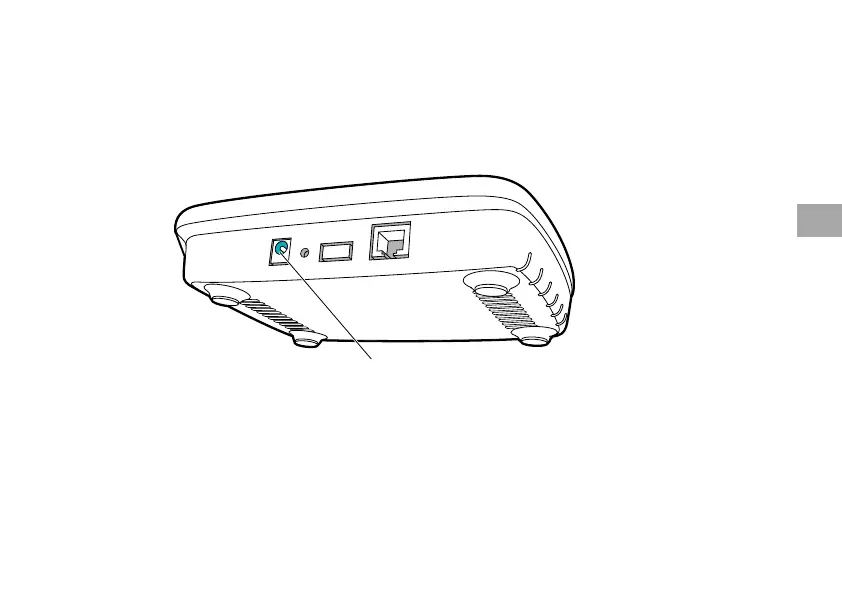Tag smart Gateway i brug
Der skal være internetforbindelse for at kunne installere
Gateway’en. Gateway’en kan forbindes med internettet via LAN
eller wi-fi.
1. Stik stiknetdelen ind i en netstikdåse.
2. Stik netdelskablet ind i stikbøsningen
4
i Gateway.
3. Vælg en af de to muligheder:
Forbind med LAN-kabel / forbind med WLAN-netværk.
4
DA
43