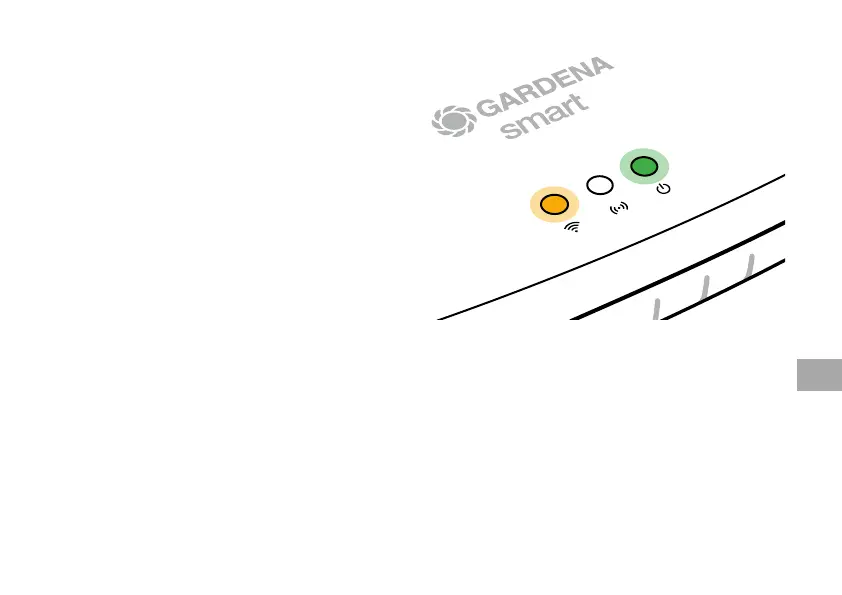Conexión por red Wi-Fi
Si no se encuentra conectado con el router mediante un cable LAN ni está inte-
grado en otra red Wi-Fi, el Gateway pone a disposición automáticamente una red
de configuración aprox. 1 – 2 minutos después del inicio.
La red de configuración se encuentra activada mientras el LED de Internet
emita una luz amarilla fija.
La red de configuración permanece activa durante 15 minutos. Transcurridos esos
15 minutos (o si el Gateway estaba configurado anteriormente para otra Wi-Fi que
ya no se encuentra disponible), puede activarse de nuevo la red de configuración
pulsando brevemente la tecla de reset
7
.
ES
77