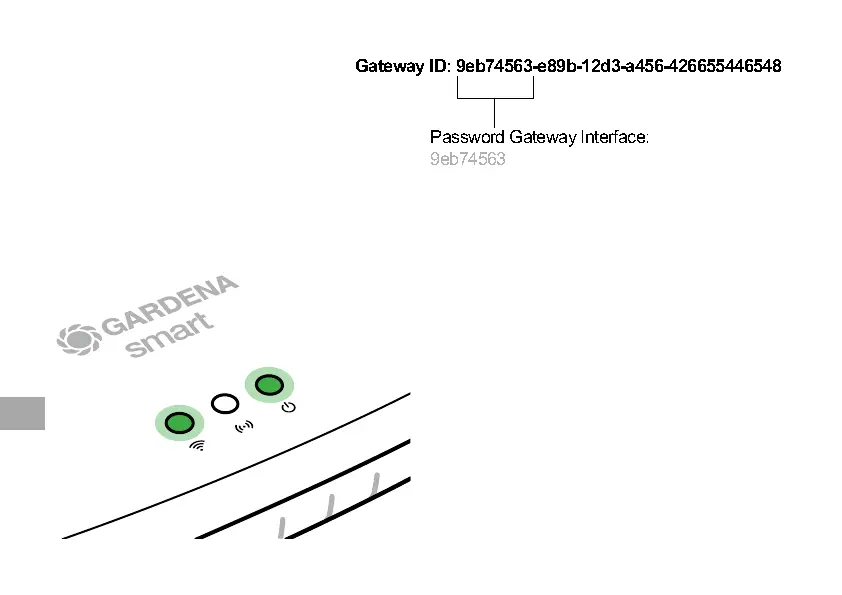3. Zalogować się za pomocą
hasła składającego się z pierwszych
ośmiu znaków identyfikatora
Gateway (patrz grafika).
ID Gateway znajduje się na
spodniej stronie Gateway.
4. Pod pozycją Sieć WLAN wybrać
domową sieć WLAN.
Umożliwi ona połączenie Gateway
z Internetem.
Password Gateway Interface:
Gateway ID: 9eb74563-e89b-12d3-a456-426655446548
5. Wprowadzić hasło zabezpieczające sieć
i zatwierdzić. Odczekać, aż dioda LED połą-
czenia z Internetem zaświeci się na zielono.
Oprogramowanie Gateway zostanie zaktualizo-
wane. Proces ten może potrwać do 15 minut
(w zależności od połączenia internetowego).
Gdy dioda LED połączenia z Internetem i dioda
LED zasilania zaczną świecić się na zielono,
oznacza to, że Gateway został pomyślnie
zaktualizowany. Teraz można połączyć Gateway.
6. Pobrać aplikację GARDENA smart system
z Google Play Store.
7. Postępować zgodnie z instrukcjami w aplikacji.
PL
88