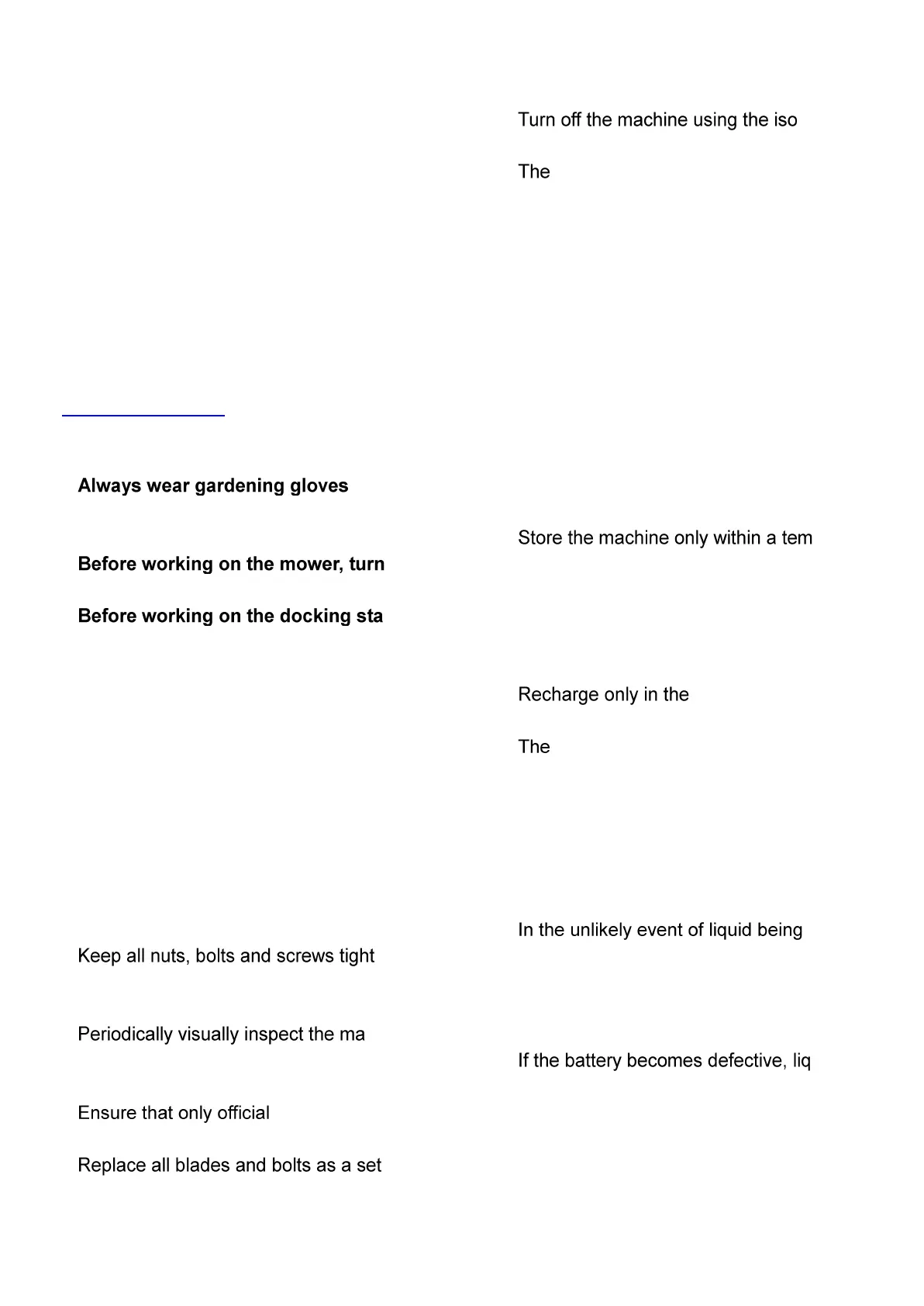Turn off the product using the isola-
tor switch:
– before clearing a blockage,
– before checking, cleaning or working
on the machine,
– before storage
– if the machine vibrates abnormally
(stop and check immediately),
– after striking a foreign object. Inspect
the machine for damage and get ad-
vice on necessary repairs from your
GARDEO Service Centre :
info@eco-repa.com
Maintenance
when handling or working near the
sharp blades.
it off using the isolator switch.
-
tion or power supply, remove plug
from mains.
Clean the exterior of the machine thor-
oughly using a soft brush and cloth. Do
not use water, solvents or polishes.
Remove all grass and debris, especially
from the ventilation slots.
Turn the machine on its back and clean
the blade area regularly. Use a stiff
brush or scraper to remove compacted
grass clippings.
to be sure that the machine is in safe
working condition.
-
chine and replace worn or damaged
parts for safety.
GARDEO
replacement parts are used.
as required.
Winter Storage and Transportation
-
lator switch.
robot mower will operate between 5 °C
and 45 °C. During the winter season
once the temperature in the garden is
consistently below 5 °C store the ma-
chine and the docking station in a se-
cure, dry place, out of the reach of
children.
Do not place other objects on the mow-
er or docking station.
It is recommended to use the original
packaging when transporting the Inde-
go over long distances.
The mower can also be stored using the
Robot mower storage bag accessory.
-
perature range between –20 °C and
50 °C. As an example, do not leave
the machine in the car in summer.
Battery Hazards
GARDEO approved
docking station.
robot mower will operate between 5 °C
and 45 °C. If the battery temperature
is outside this range the robot mower will
display a message and will not leave
the docking station. If operating it will
return to the docking station or stay
on place.
ejected from the battery avoid all
contact with the machine. If contact
with the liquid occurs, seek medical
advise.
-
uid can escape and come into contact
with adjacent components. Check
any parts concerned and contact the
GARDEO Service Centre.