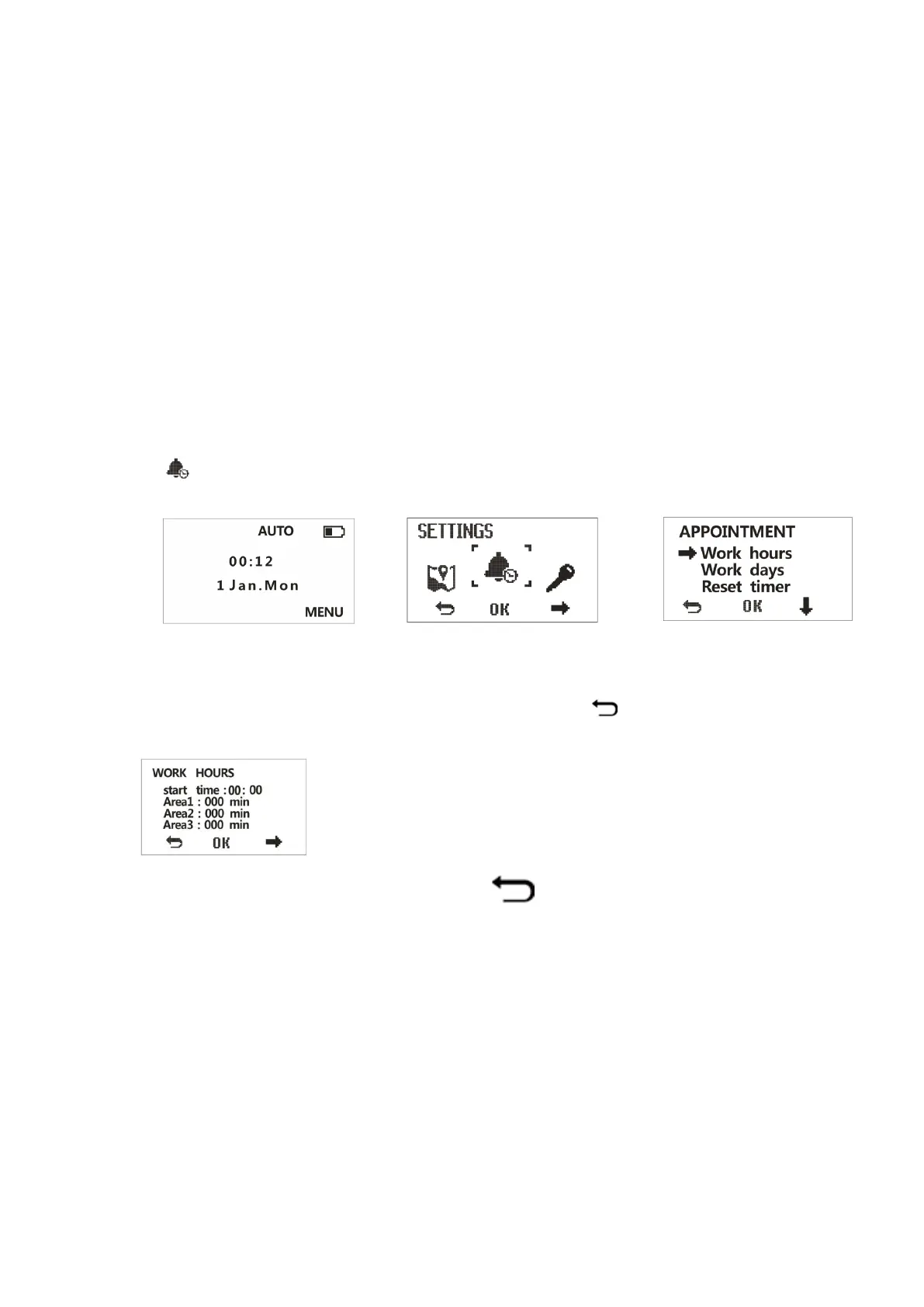D) The subarea function enforces the robot mower to mow from one subarea
to another, but it doesn’t mean the robot mower always mow within the
subarea, there is possibility that it will go to the other two.
E)Under subarea function, when battery is low and robot mower go back to
charging station automatically, after charging finished, the mower will continue
mowing by itself from where it stopped. But if robot mower stopped for
mechanical problem, after fully charged, the mower will not go out mowing
according to the setting, it will start mowing the second day from area one to
area three.
(2) Programming Appointment
Move the mower back to charging station, put the mower on the fence
line and facing the charging station. Input password to start the
mower, press “MENU” to enter “SETTINGS” page, press “↓” to select
“ ”, then press “OK” to enter “APPOINTMENT” page, press “↓” to
select “Work hours”, then press “OK”.
Enter “Work hours” page, set start time, working time for each area
separately, press “OK”to confirm. And then press return to the
homepage.
After setting the appointment time, press to return to the home page.
Don’t turn off the mower. Leave the mower, and it will work according to the
setting time & area.
Notice:
1) Max working time for single area or total 3 subareas are no more
than 250 minutes.
2) Programming appointment and Subarea just work on automatic
working mode.
3) If press the start button to start the mower, the subarea
appointment is invalid.