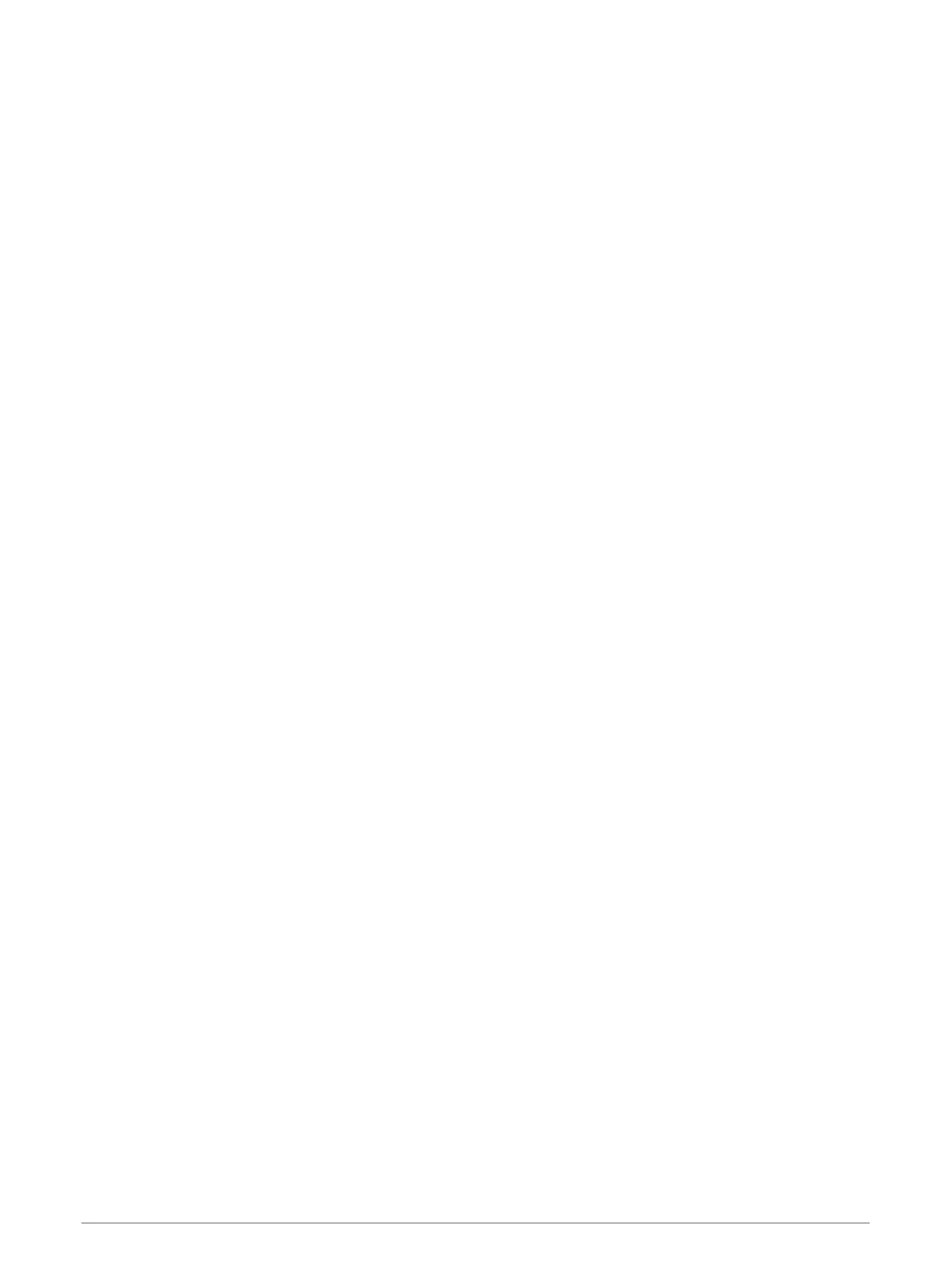System Settings
Select Setup > System.
Satellite: Sets the satellite system options and enables or disables the use of Wide Area Augmentation
System/European Geostationary Navigation Overlay Service (WAAS/EGNOS) data.
Language: Sets the text language on the device.
NOTE: Changing the text language does not change the language of user-entered data or map data, such as
street names.
Mass Storage Mode: Sets whether your device goes into mass storage mode when it is connected to the
computer.
Broadcast Dog Data: Automatically sends dog data to compatible devices.
Units: Sets the units of measure.
Time: Sets the time zone and format.
Display Settings
Select Setup > Display.
Backlight Timeout: Adjusts the length of time before the backlight turns off.
Battery Save: Saves the battery power and prolongs the battery life by turning off the screen when the backlight
times out (Turning On the Handheld Battery Save Mode, page 35).
Appearance: Sets the displayed accent colors for day and night.
Screen Capture: Allows you to save the image on the device screen.
Accessibility: Adds or changes device features to make your device more accessible (Accessibility Settings,
page 29).
Accessibility Settings
Select Setup > Display > Accessibility.
Touch Sensitivity: Sets the touchscreen sensitivity.
Review Text Size: Adjusts the size of the text.
Scroll Controls: Adds scroll arrows to the screen when a menu, list, or grid is scrollable.
Setting the Device Tones
You can customize tones for messages, keys, warnings, and alarms.
1 Select Setup > Tones & Alerts.
2 Select a tone for each audible type.
Setting Dog Alerts
You can adjust how the handheld device alerts you to certain actions of the dog.
1 Select Setup > Tones & Alerts > Dog Alerts.
2 Select an action.
3 Select the method the device uses to alert you for this action.
Map Settings
Select Setup > Map.
Configure Maps: Enables or disables the maps currently loaded on the device.
Tracked Devices: Opens the map settings options for tracked devices (Tracked Devices Map Settings,
page 30).
Show Training Bar: Displays the training bar on the map.
Show Data Fields: Displays configurable data fields on the map.
Advanced: Opens the advanced map settings (Advanced Map Settings, page 30).
Customizing Your Device 29