
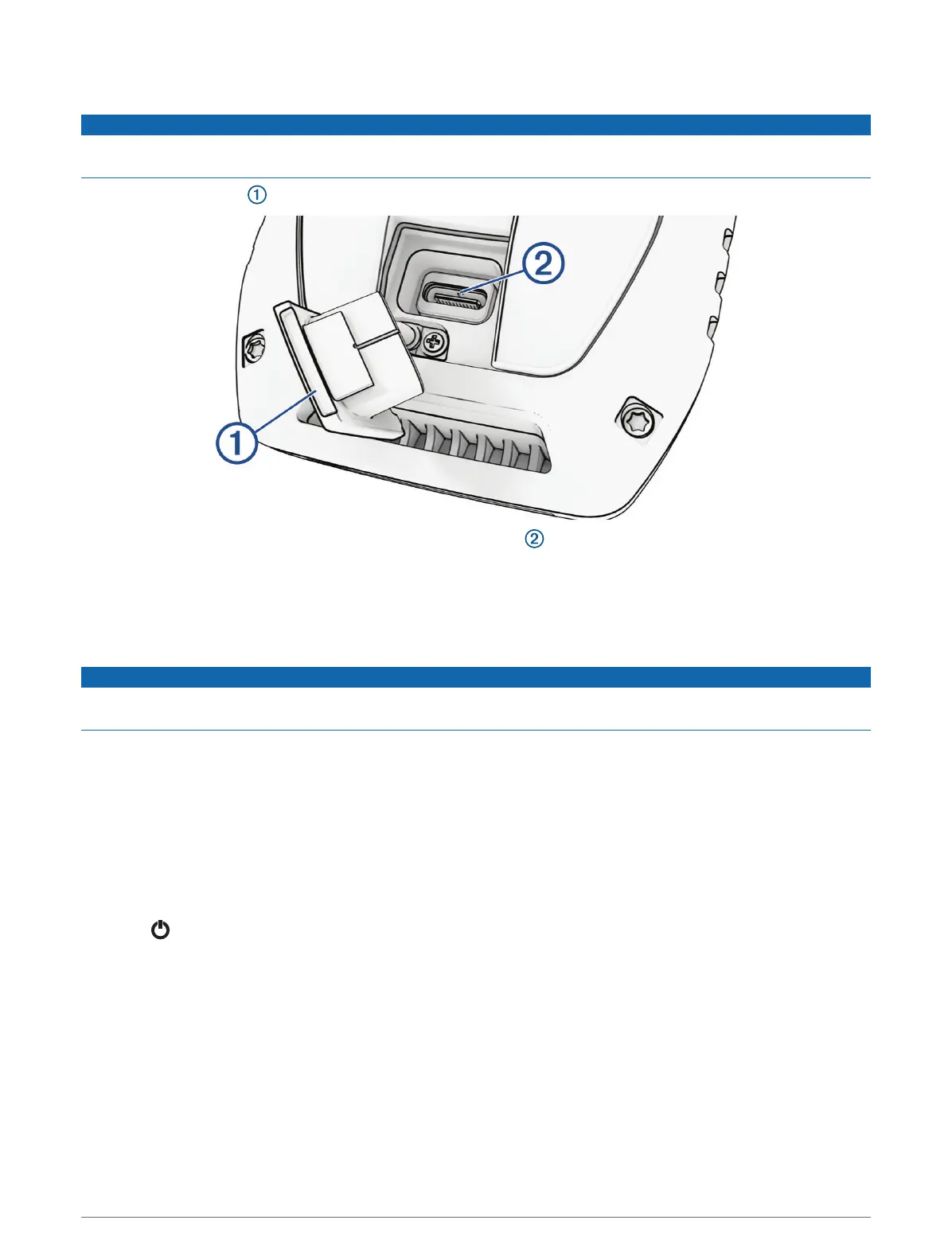 Loading...
Loading...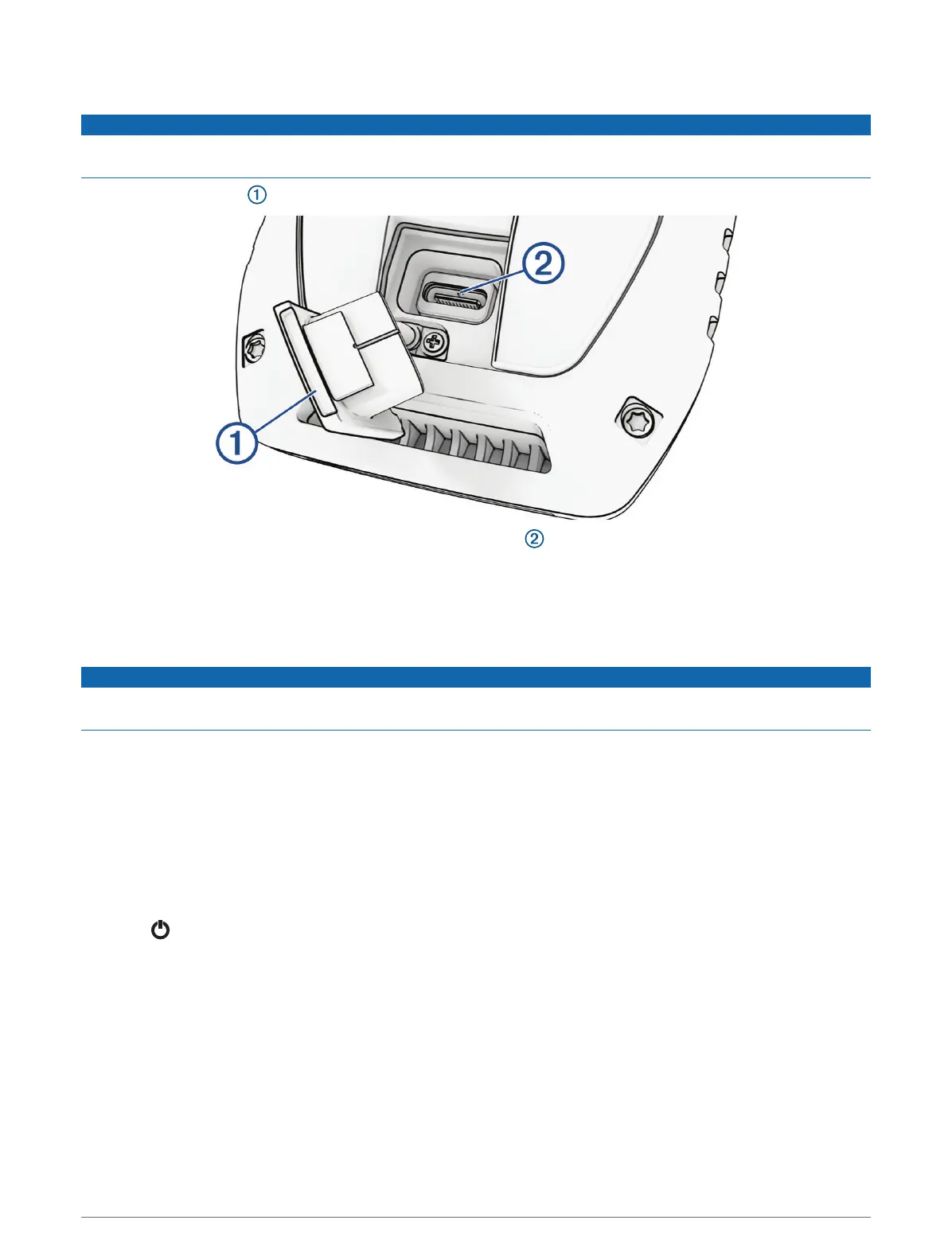
Do you have a question about the Garmin Alpha 300i and is the answer not in the manual?
| Display Size | 3.5 inches |
|---|---|
| Display Resolution | 282 x 470 pixels |
| Battery Type | Rechargeable lithium-ion |
| Water Rating | IPX7 |
| Memory | 16 GB |
| Ability to Add Maps | Yes |
| High-Sensitivity Receiver | Yes |
| GPS | Yes |
| Display Type | Transflective, color TFT touchscreen |
| Battery Life | Up to 55 hours (up to 20 hours with inReach technology enabled) |
| Weight | 9.9 oz (280 g) with antenna and battery pack |
| Connectivity | Wi-Fi, Bluetooth, ANT+ |
| Preloaded Maps | Yes |
| Interface | Touchscreen |
| inReach Features | Yes |
| Dog Tracking | Yes, up to 20 dogs |
| Compatibility | Compatible with Garmin dog devices |
| External Memory Storage | microSD™ card (not included) |











