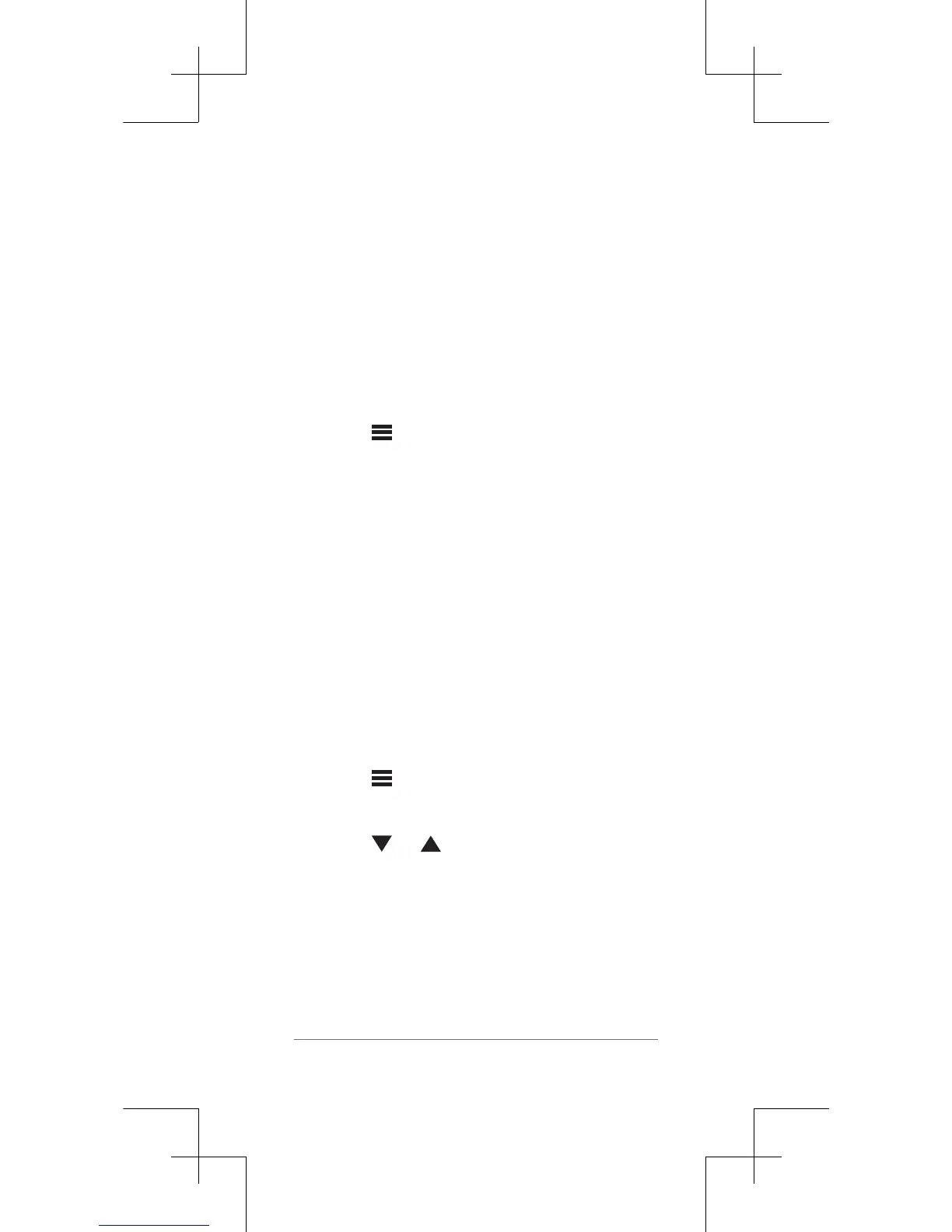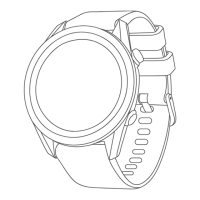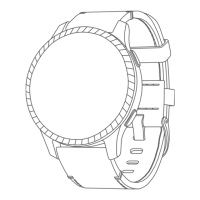11
Phone Notications
NOTE: Phone notications require an Apple
®
iPhone
®
equipped with Bluetooth
®
4.0 wireless
technology and iOS
®
7 or later.
When your phone receives messages, it sends
notications to your device.
Enabling Bluetooth Notications
NOTE: Enabling Bluetooth notications
reduces battery life while in watch mode (page
13).
1 Select > Setup > Bluetooth.
2 Select an option:
• To enable notications at all times, select
On.
• To enable notications only while playing,
select While Playing.
3 On your phone, enable Bluetooth wireless
technology. When your device receives a
notication, it displays a message. You can
select the message to open the notication.
Viewing Notications
Before you can view notications, you must
enable Bluetooth notications.
1 Select > Notications.
2 Select a notication.
3 Select or to scroll through the
contents of the notication.
