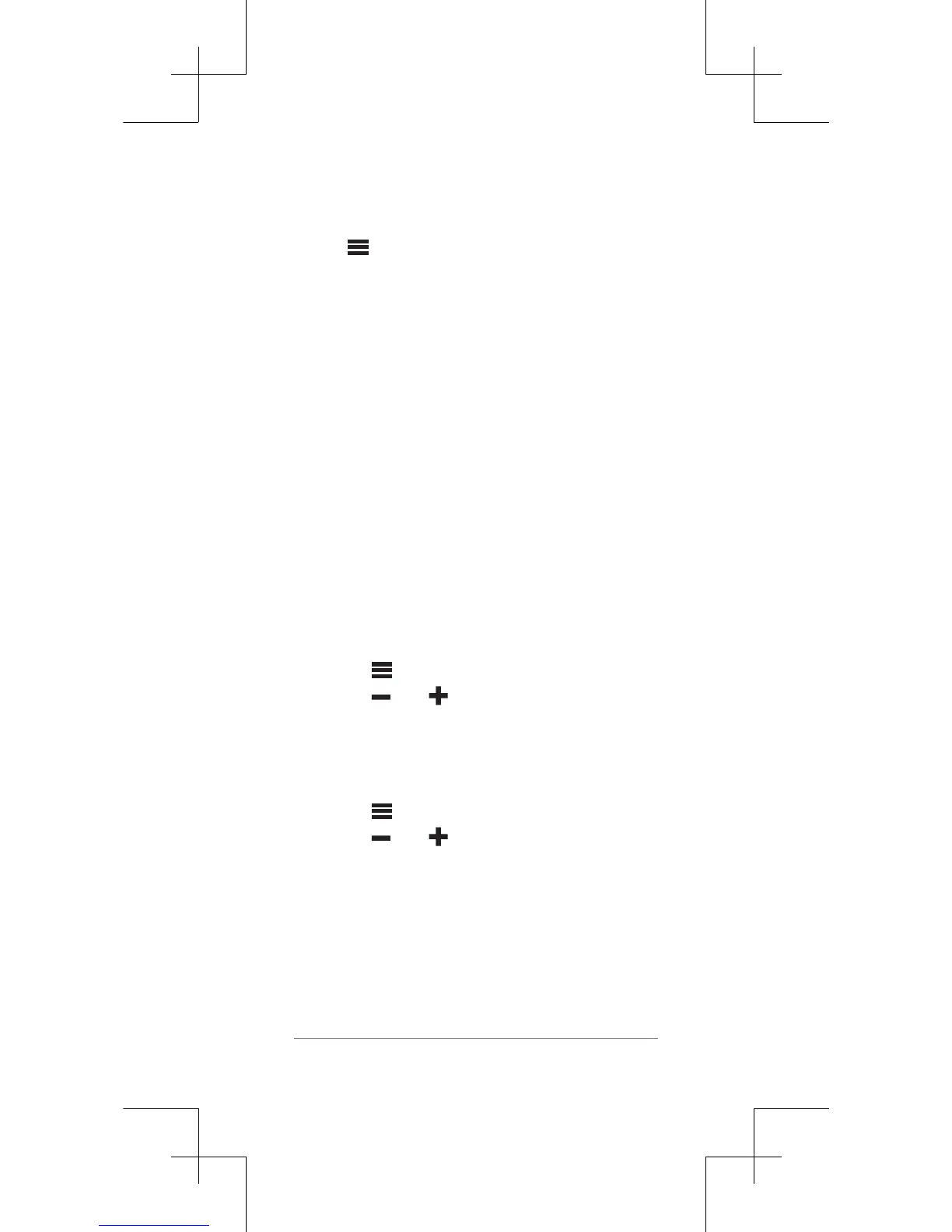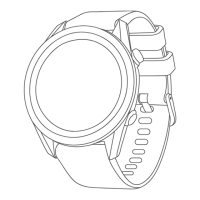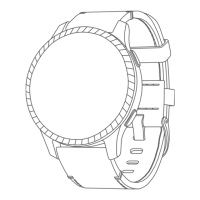12
Customizing Your Device
Settings
Select > Setup to customize device settings
and features.
Tones: Turns audible tones on or off.
Display: Sets the background color to black
or white.
Scoring: Sets the scoring method.
Stat Tracking: Turns statistics tracking on
or off.
Time: Sets the time to automatic or manual .
Format: Sets the time format to 12- or 24-hour.
Language: Sets the language.
Units: Sets to measure distance in yards or
meters.
Setting the Time Manually
By default, the time is set automatically when
the device acquires satellite signals.
1 Select > Setup > Time > Manual.
2 Select and to set the hour and
minute.
3 Select AM or PM.
Setting the Alarm
1 Select > Alarm > Setup Alarm.
2 Select and to set the hour and
minute.
3 Select AM or PM.
4 Select Once, Daily, or Weekdays.
