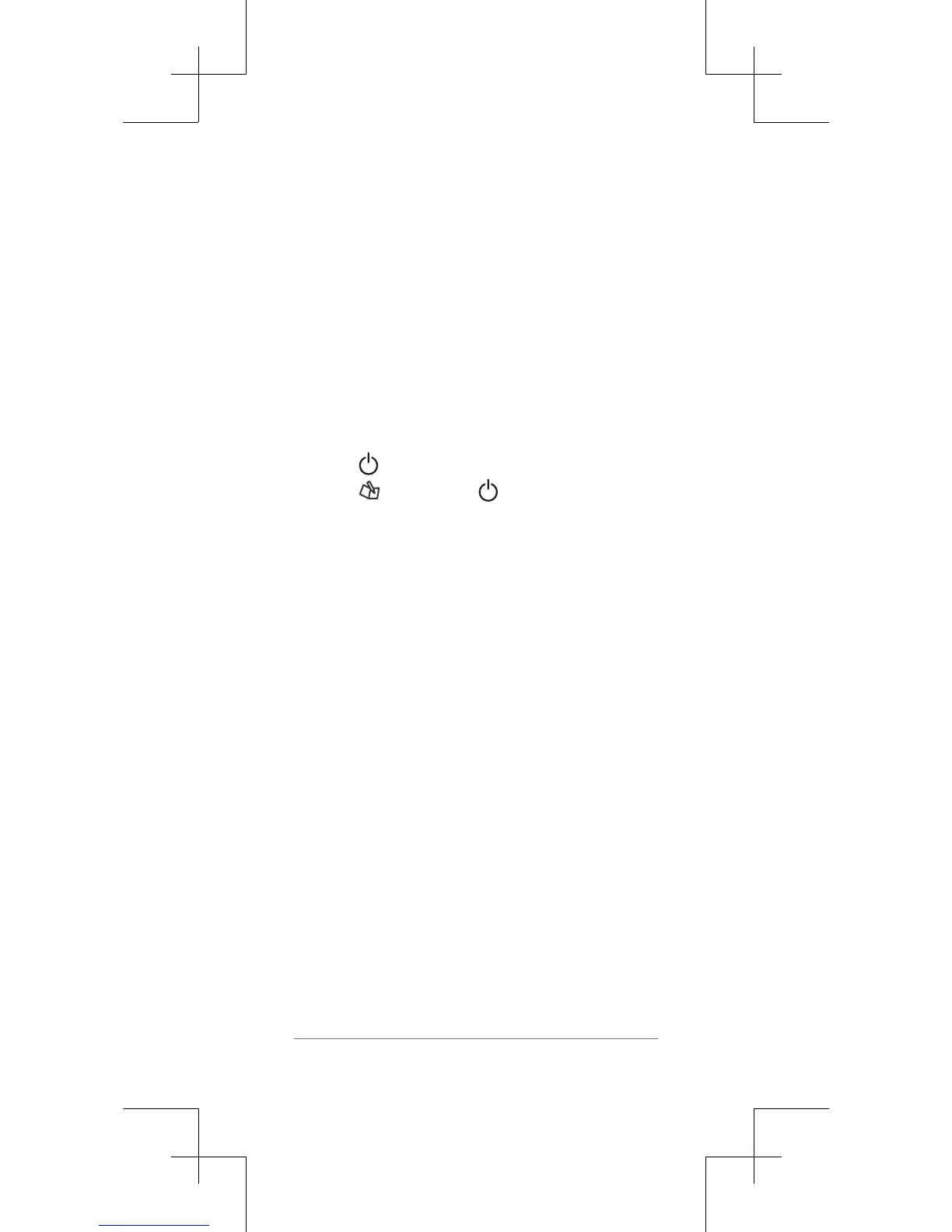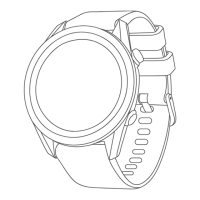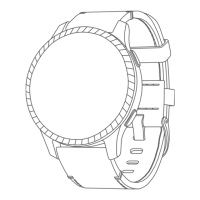18
Power Save
After a period of inactivity, the device goes
into power save mode. The device displays
the time and date but does not use GPS. The
device will not enter power save mode if the
odometer is on. You can select any button
or tap the screen, then swipe left across the
screen to exit power
save mode.
Clearing User Data
NOTE: This deletes all user-entered data.
1 Hold to turn off the device.
2 Hold , and select .
3 Select Yes.
Getting More Information
• Go to www.garmin.com/intosports.
• Go to www.garmin.com/learningcenter.
• Go to http://buy.garmin.com, or contact
your Garmin
®
dealer for information about
optional accessories and replacement
parts.
Registering Your Device
Help us better support you by completing our
online registration today.
• Go to http://my.garmin.com.
• Keep the original sales receipt, or a
photocopy, in a safe place.
Updating Software and Courses
Go to http://www.garmin.com.sg/m/buzz/
golfcourse/sg_golf_courses.html for more
information.
1 Connect the device to the charging cradle.
