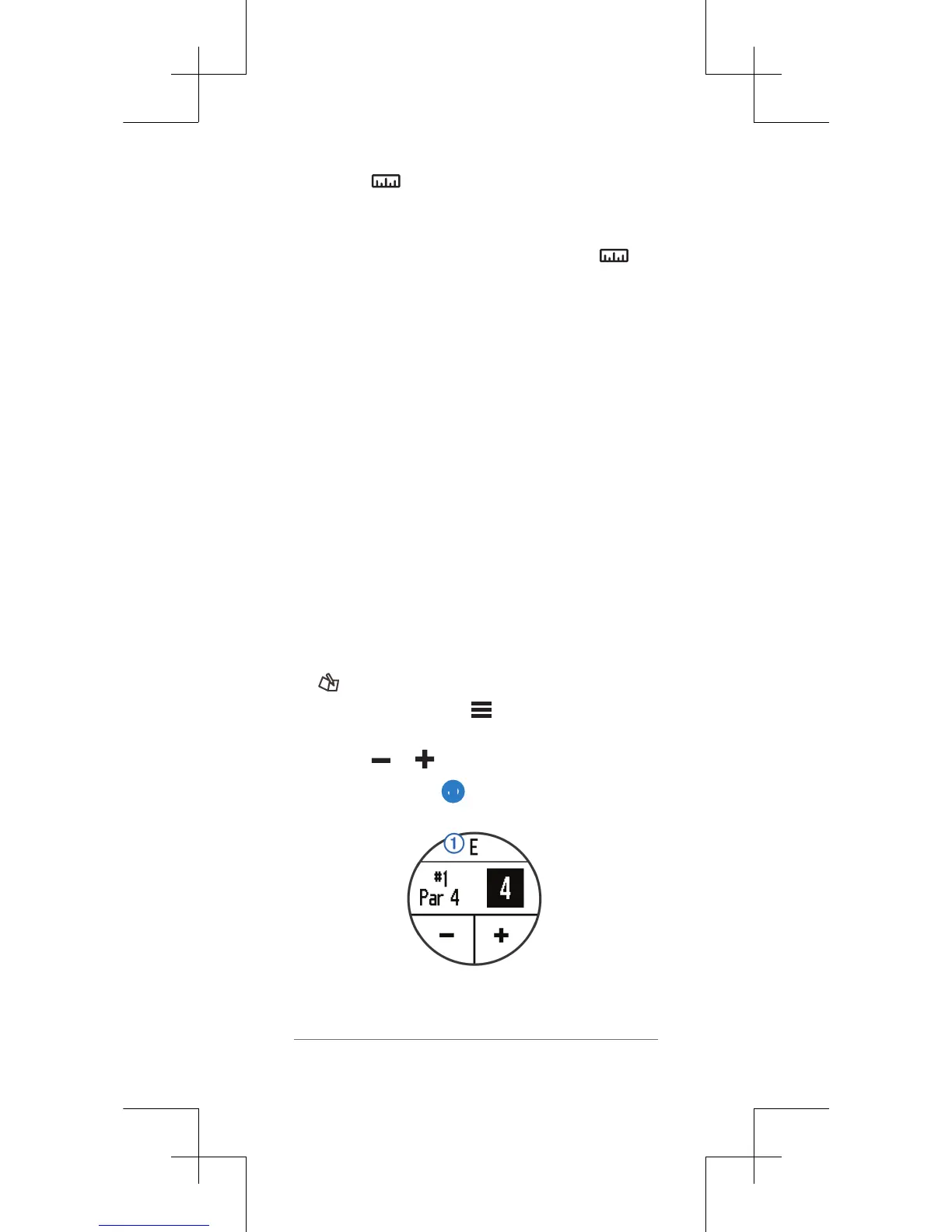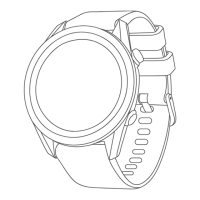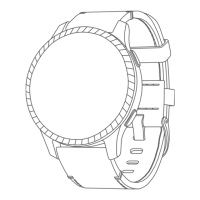7
1 Select .
2 Walk to your ball.
The distance automatically resets when you
move to the next hole. You can hold to
reset the distance at any time.
Viewing Layup and Dogleg Distances
and Saved Locations
You can view a list of layup and dogleg
distances for par 4 and 5 holes. Saved
locations also appear on this list.
From the hole view screen (page 5), select
the middle of the screen.
NOTE: Distances and locations are
removed from the list as you pass them.
Keeping Score
Before you begin keeping score, you must
start a round
(page 4).
1 From the hole view screen (page 5), select
.
2 If necessary, select > Change Par to
change par for the hole.
3 Select or to set the score.
Your total score ➊ is updated.
