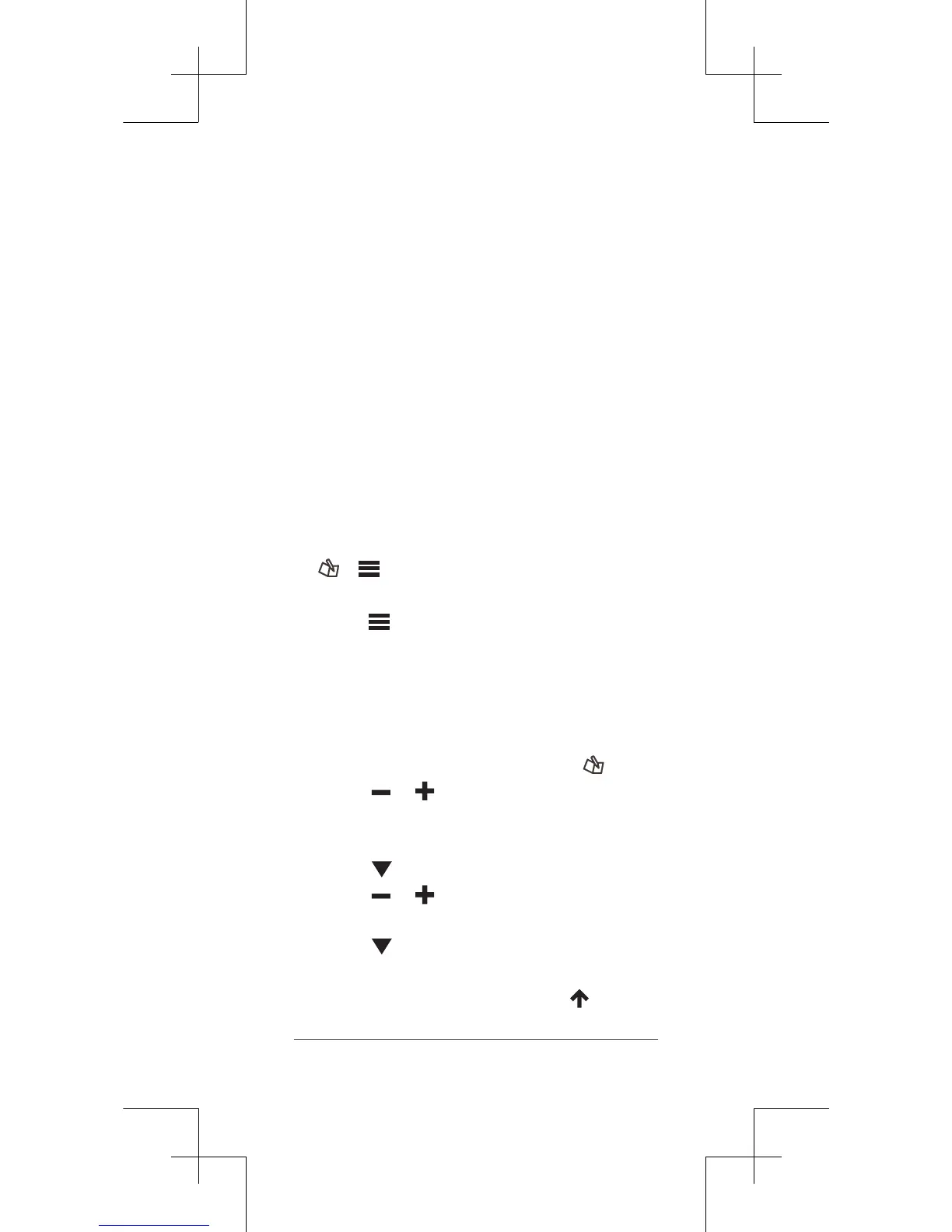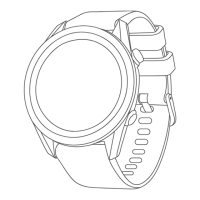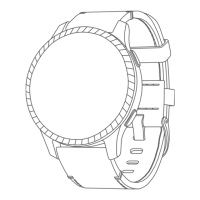9
Viewing Scorecards on a Computer
You can view all saved scorecards on your
computer.
1 Connect the device to a USB port on your
computer using the charging cradle.
2 The device appears as a removable drive in
My Computer on Windows
®
computers, and
as a mounted volume on Mac
®
computers.
3 Open ScorecardViewer.html to view your
scorecards.
Tracking Statistics
You can enable features for tracking your own
statistics.
1 Select an option:
• If you are currently playing a round, select
> > Stat Tracking.
• If you are not currently playing a round,
select > Setup > Stat Tracking.
2 Select On.
Recording Statistics
Before you can record statistics, you must
enable statistics tracking.
1 From the hole view screen, select .
2 Select or to set the number of strokes
taken.
Your total score is updated.
3 Select .
4 Select or to set the number of putts
taken.
5 Select .
6 Select an option:
• If your ball hit the fairway, select .
