
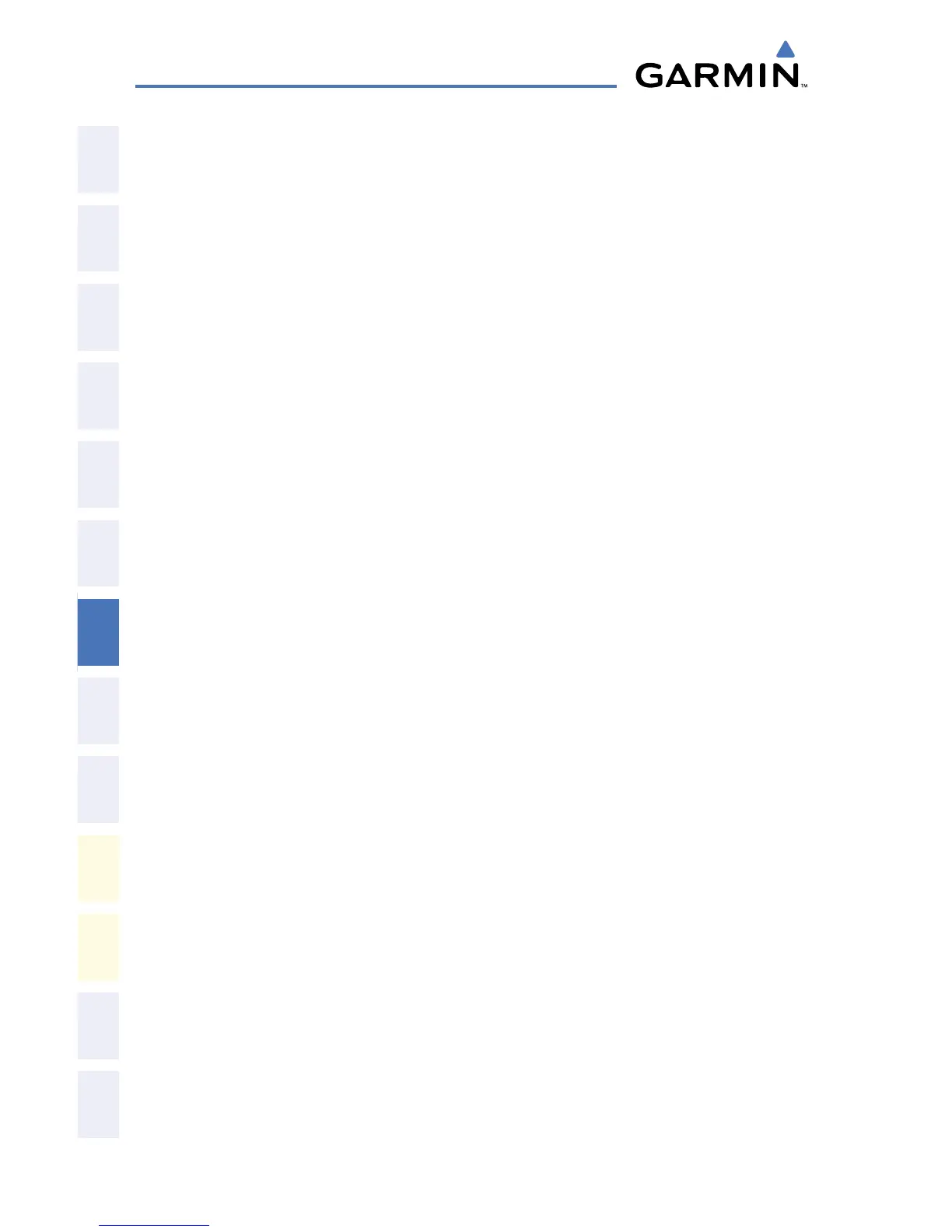 Loading...
Loading...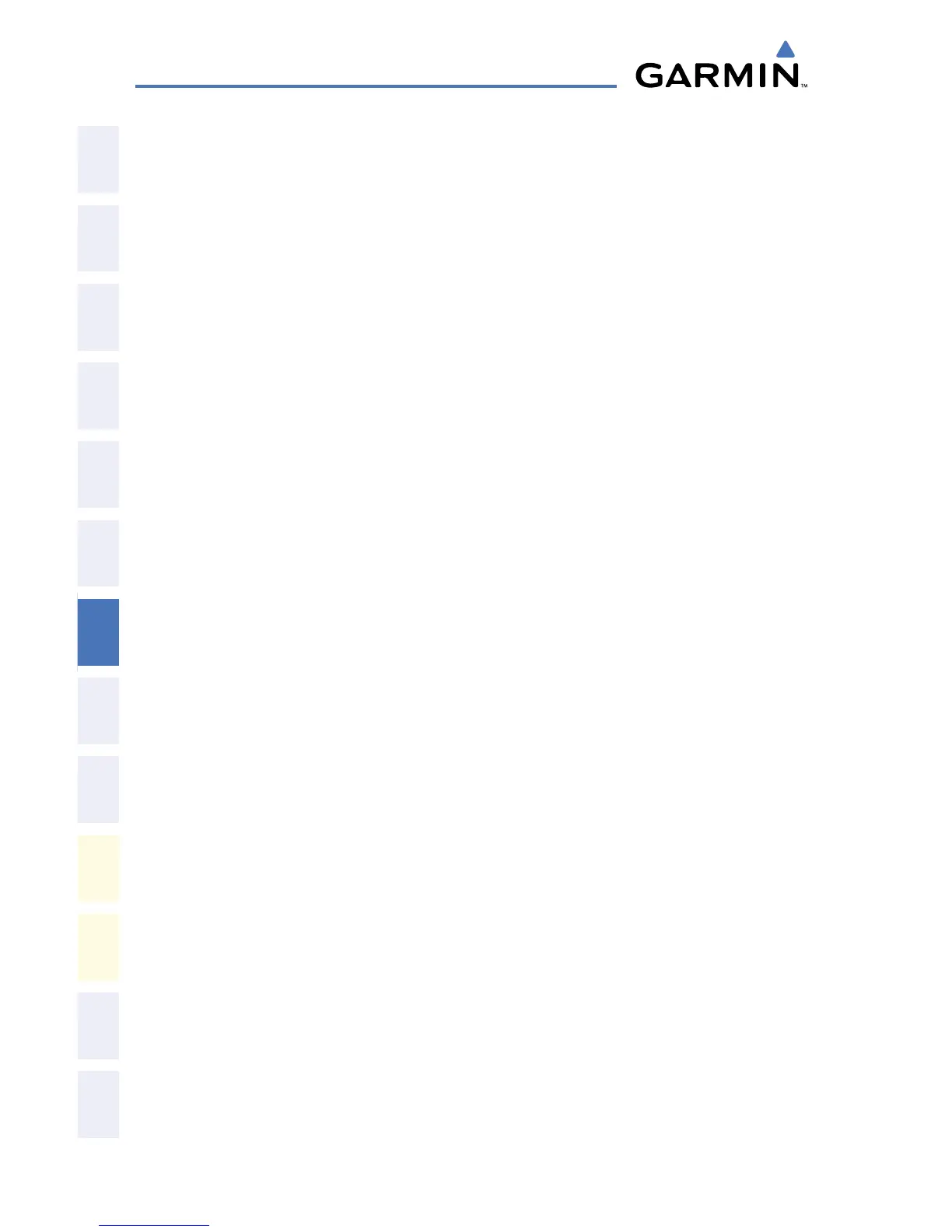
Do you have a question about the Garmin DA42 G1000 and is the answer not in the manual?
| Display Size | 10.4 inches |
|---|---|
| Resolution | 1024 x 768 pixels |
| Display Type | LCD |
| Primary Function | Primary Flight Display (PFD) and Multi-Function Display (MFD) |
| Manufacturer | Garmin |
| Category | Avionics Display |
| Aircraft | Diamond DA42 |
| System | G1000 |
| Power Requirements | 28 VDC |











