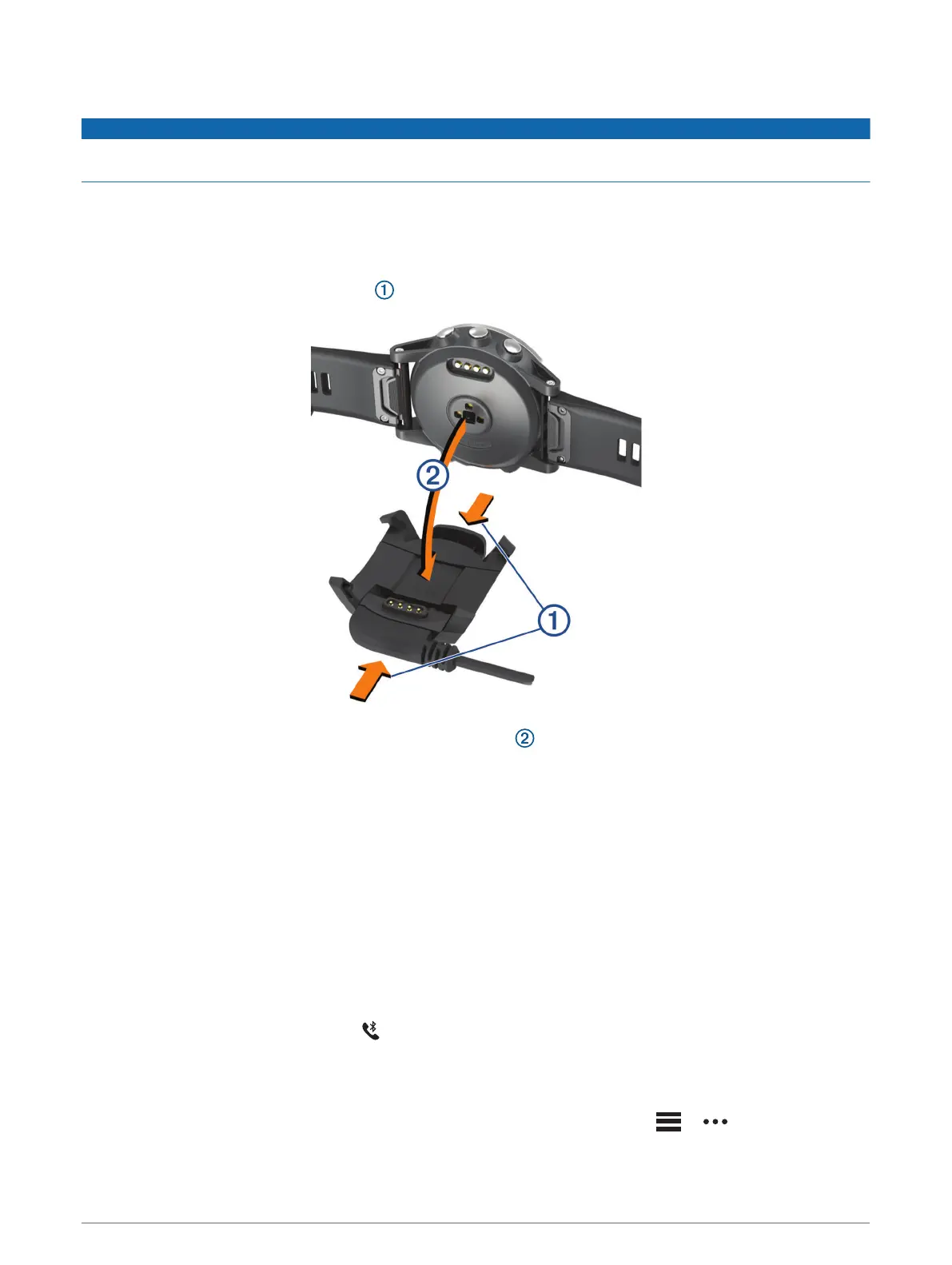Charging the Device
NOTICE
To prevent corrosion, thoroughly clean and dry the contacts and the surrounding area before charging or
connecting to a computer. Refer to the cleaning instructions (Device Care, page 87).
The device is powered by a built-in lithium-ion battery that you can charge using a standard wall outlet or a USB
port on your computer.
1 Plug the USB end of the cable into an AC adapter or a computer USB port.
2 If necessary, plug the AC adapter into a standard wall outlet.
3 Pinch the sides of the charging cradle to open the arms on the cradle.
4 With the contacts aligned, place the device into the cradle and release the arms to hold the device in
place.
When you connect the device to a power source, the device turns on, and the battery charge level appears
on the screen.
5 Charge the device completely.
Pairing Your Smartphone with Your Device
To use the connected features of the Descent device, it must be paired directly through the Garmin Connect
™
app, instead of from the Bluetooth
®
settings on your smartphone.
1 From the app store on your smartphone, install and open the Garmin Connect app.
2 Bring your smartphone within 10 m (33 ft.) of your device.
3 Select LIGHT to turn on the device.
The first time you turn on the device, it is in pairing mode.
TIP: You can hold LIGHT, and select to manually enter pairing mode.
4 Select an option to add your device to your Garmin Connect account:
• If this is the first time you are pairing a device with the Garmin Connect app, follow the on-screen
instructions.
• If you already paired another device with the Garmin Connect app, from the or menu, select
Garmin Devices > Add Device, and follow the on-screen instructions.
Introduction 3
