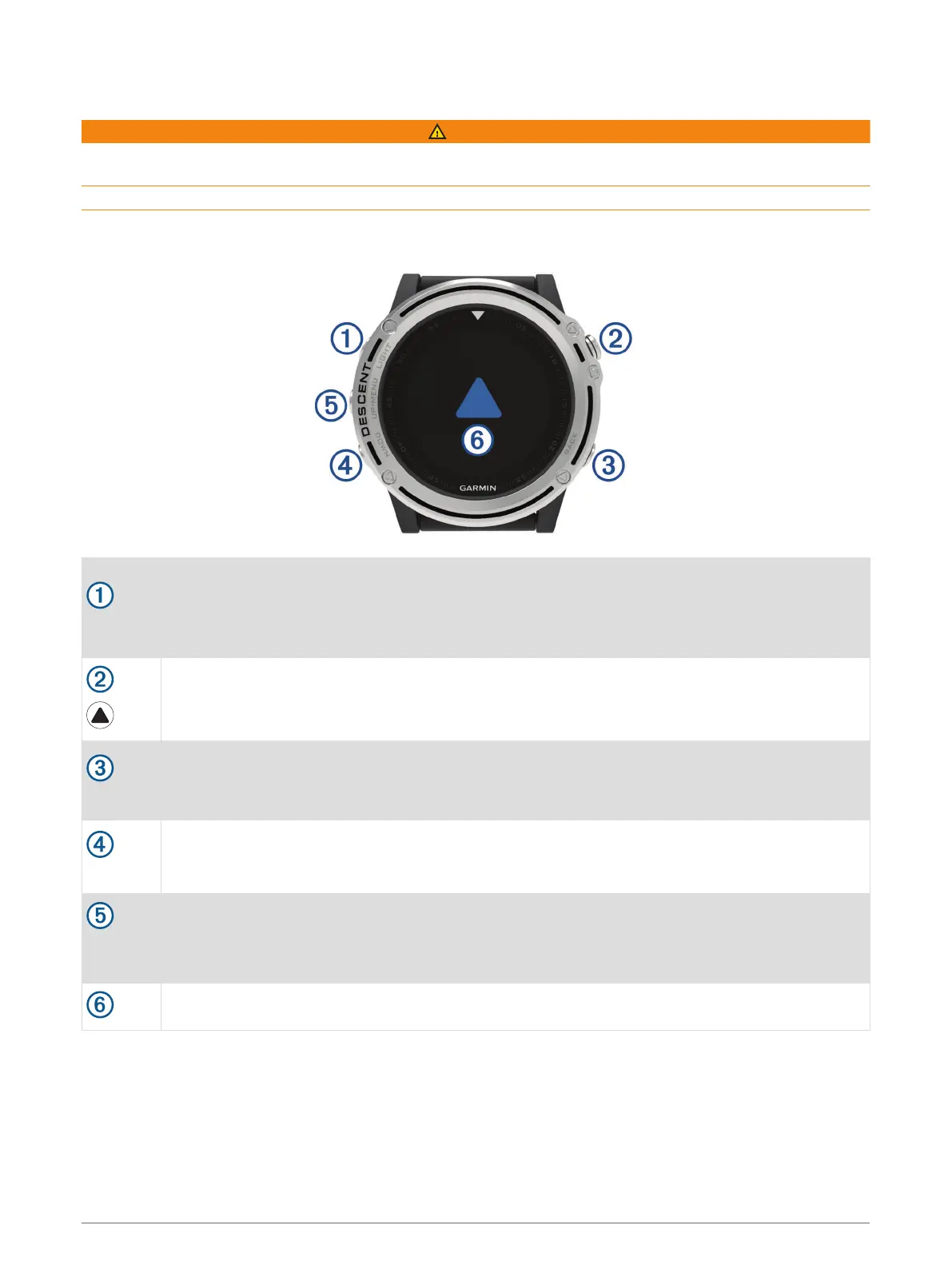Introduction
WARNING
See the Important Safety and Product Information guide in the product box for product warnings and other
important information.
Always consult your physician before you begin or modify any exercise program.
Device Overview
LIGHT
Select to turn the backlight on and off.
Hold to view the controls menu.
Hold to turn the device on.
NOTE: While diving, hold functions are disabled.
Select to view the activity list and start or stop an activity.
Select to choose an option in a menu.
Select for the dive compass, stopwatch, or gas switching during a dive.
BACK
Select to return to the previous screen.
Select to record a lap, rest, or transition during a multisport activity.
NOTE: While diving, key presses are enabled only in menus.
DOWN
Select to scroll through the widget loop and menus.
Select to scroll through the data screens during a dive.
Hold to view the watch face from any screen.
UP
MENU
Select to scroll through the widget loop and menus.
Hold to view the menu.
NOTE: While diving, key presses are disabled.
Double tap the device to scroll through the data screens during a dive.
Introduction 1
