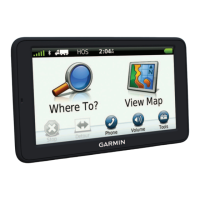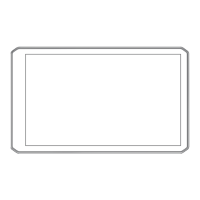Do you have a question about the Garmin DEZL and is the answer not in the manual?
Product safety warnings and information regarding hearing damage and distraction.
Details of each physical component of the dēzl headset, including buttons, ports, and microphone.
Warning about lithium-ion battery and operating temperature range for charging.
Guidance on speaking clearly and rephrasing requests for effective voice commands.
Steps to make a phone call using the headset and voice commands.
Accessing support resources and guidelines for maintaining the headset's condition and longevity.
Instructions for cleaning the headset's outer casing with a damp cloth.
Explanation of ANC, Bluetooth, and power LED indicators and their meanings.
Steps to troubleshoot issues with the headset battery not charging.
Solutions for voice command issues, including app updates and pairing verification.
How to reset audio channels by adjusting the microphone boom position.
Procedure to reset the headset to its original factory settings.