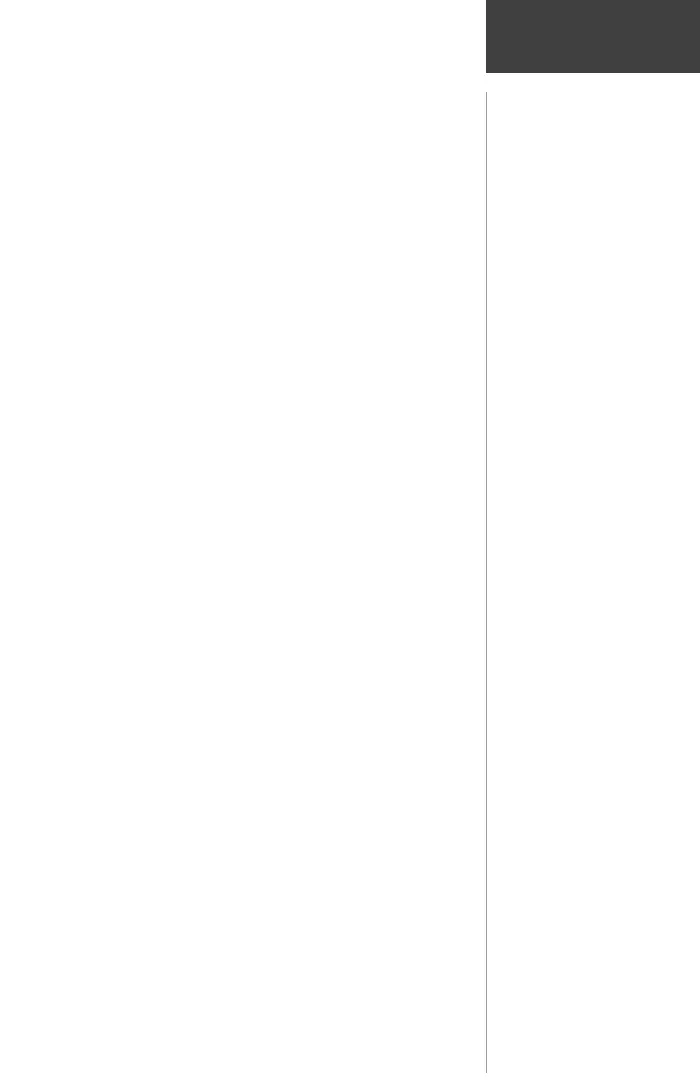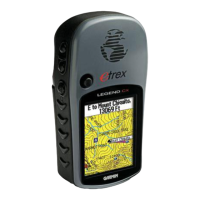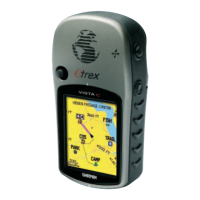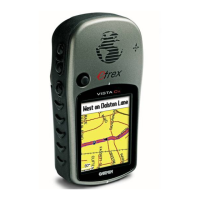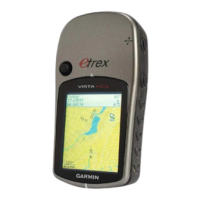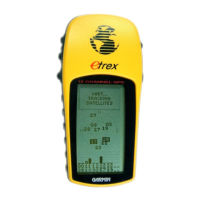i
Thank you for choosing the Garmin eTrex Venture.
To get the most from your new eTrex Venture, take
time to read through this owner’s manual in order to
understand all of the operating features. This manual is
organized into three sections.
The Introduction section provides FCC, safety, war-
ranty, maintenance and product registration information
along with the Table of Contents.
The Main Pages section (listed in the same order
as viewed on screen) provides details about using the
features of the eTrex Venture according to topic. The
explanations for each feature in this section are divided
into: (1) An overview that discusses the feature and how
it functions and (2) A detailed Step-by-Step instruction
for using the feature.
The Appendices include information on items such
as Specifi cations, Accessories, Data Field Defi ni-
tions, MapSource information, a Troubleshooting
Guide and a Wiring Diagram followed by the Index.
About This
Manual
Introduction
Introduction
190-00203-00_0D.indd i 12/12/2002, 2:57:44 PM
